How to Use LinkedIn Pulse for Fiverr Affiliate Marketing
With more than 1 billion members worldwide, LinkedIn has become the go-to platform for professional networking, establishing thought leadership, and building personal brands. Through LinkedIn Pulse, users can share their professional experiences, offer advice to other professionals, and provide industry insights. What’s more, if you’re a Fiverr affiliate, LinkedIn can be an effective component of your affiliate marketing strategy.
This comprehensive guide will cover everything you need to know about using LinkedIn Pulse for Fiverr affiliate marketing. We’ll look at examples of successful Fiverr affiliate posts on LinkedIn, what makes them work, how to post on the platform, and more.
What Was LinkedIn Pulse?
LinkedIn Pulse used to be a content publishing platform that allowed LinkedIn users to share their expertise and insights through content like articles or posts. Content on Pulse was also visible to the public, meaning it would still appear in organic searches outside of the platform.
The Pulse app, which was originally launched in 2010 and acquired by LinkedIn in 2013, delivered daily news tailored for LinkedIn users based on factors like who they followed or what the trending news in their fields was. In its heyday, more than 130,000 original articles were published in the LinkedIn Pulse ecosystem weekly. LinkedIn discontinued the Pulse app in 2017 and replaced it with LinkedIn articles.

https://mobile.linkedin.com/content/mobile/en-us/pulse
Why use LinkedIn Pulse for affiliate marketing?
When you publish an article on LinkedIn Pulse, your connections will be notified. Plus, your LinkedIn articles can show up on search engines. These help you:
- Reach a wider audience
- Build your credibility
- Use your content to drive traffic to Fiverr affiliate links
Note that you need to set your public profile visibility to everyone so that your articles can be distributed publicly. Below are some more benefits of using LinkedIn Pulse for Fiverr affiliate marketing.
Engagement Potential
By sharing value-added articles and interacting with your audience on LinkedIn Pulse, you can develop meaningful relationships and build trust with them. LinkedIn also gives you a platform where you can foster community engagement by featuring stories that highlight customer experiences and company values. When you publish professional content on the platform, readers can leave a comment, like, or share it, which also helps your article gain visibility.
Brand Building
As mentioned earlier, publishing on LinkedIn Pulse helps you build credibility. Doing so also establishes your authority and expertise in your niche. Furthermore, you can build a repertoire of professional articles that showcase your expertise. These can be used as references for other marketing efforts.
Lead Generation
On LinkedIn Pulse, you get a wider but more targeted reach. The platform itself is a network that’s primarily comprised of professionals and businesses. It also allows you to easily connect with professionals in specific industries, which helps your content reach the right audience.
Lastly, with LinkedIn Pulse, you can easily publish articles without using content management systems like WordPress or Joomla. Plus, the platform is easy to use, and publishing content on LinkedIn Pulse is free, making it a more accessible platform for Fiverr affiliate marketers.
Setting yourself up for success on LinkedIn
Before publishing content on LinkedIn Pulse, there are a few things you must do to get the most out of your LinkedIn profile.
Optimize your LinkedIn profile
This helps your audience know who you are, what you do, and what your expertise is. Plus, optimizing your profile helps you stand out, build relationships with your audience, and enhance your personal brand. It also helps draw in more potential readers to your articles. To optimize your profile:
- Include accurate and up-to-date information about your business or brand
- Use a high-quality professional profile photo
- Add a background image that helps audiences learn more about who you are
- Create a concise yet engaging summary and use relevant keywords
- Craft an attention-grabbing headline that showcases your unique value proposition
Build your network
There are many ways to start building your network on LinkedIn. You can:
- Search for people who are in a similar industry or share the same interests as you
- Join groups and interact with their members
- Attend virtual events on LinkedIn
- Reach out to new connections with a personalized message
- Engage with your followers regularly
LinkedIn also has a Creator mode, a feature that lets other LinkedIn users know that your profile is a source of valuable content. This also helps you get easily discovered, build communities, and gain more followers. With Creator mode on, you can create different content types to effectively engage with your audience and do affiliate marketing for Fiverr. These include:
- Short-form posts
- Long-form articles
- Newsletters
- LinkedIn Live
You also get access to Creator analytics so you can track post performance and gain audience insights.
A step-by-step guide on how to post on LinkedIn Pulse
On LinkedIn Pulse, you can create different types of content ranging from industry insights and trends to personal experiences and educational content like guides or informative articles. For marketers, the platform offers several opportunities for brand awareness and growth, as well as engagement, lead generation, and conversions.
Using LinkedIn for affiliate marketing, you can potentially get up to 2x higher conversion and engagement rates. What’s more, audiences who are exposed to your brand and content on the platform are 6x more likely to convert. According to the same report, 40% of B2B marketers consider LinkedIn to be the most effective channel for high-quality lead generation. All of this makes the platform ideal for Fiverr affiliate marketing.
With that in mind, here’s a quick guide on how you can start publishing articles on LinkedIn Pulse and create content that stands out.
- Go to your LinkedIn profile and select “Write article” to start creating long-form articles. This will take you to an interface where you can access text formatting tools, add photos, and more.
If you are a Super or Content admin of a LinkedIn Page, you can choose the account from which you want to publish. Click “Publish as”, select the account you want to use, and click “Next”. This will redirect you to LinkedIn’s publishing tool. - Add a cover image. LinkedIn recommends that you use an image that’s 1920×1080 px.
- Craft a compelling headline in the Title field.
- Under the “Write here” field, start typing your article. You can also mention other LinkedIn members or Pages by typing “@”.
- Format your article to enhance its readability. The interface offers several tools for text formatting. With it, you can insert links like your Fiverr affiliate links, embed other types of content, add images, and more.
- Click the “Manage” button next to the toolbar to view SEO settings or preview your piece before publishing it.
- Once done, click “Next”. All that’s left to do is craft an engaging caption and hit the “Publish” button. You can also click the Clock icon to schedule your article’s publication at a later time.
How to create engaging content that gets you featured on LinkedIn Pulse
Getting featured on LinkedIn Pulse isn’t just about writing a great article (although that helps a lot). Below are some tips to help you craft engaging LinkedIn Pulse content that attracts more readers.
Choose a good topic:
While you can write about anything under the sun, it’s best to choose a topic that aligns with your expertise. It also helps to go with a topic that’s relevant or helpful to your target audience. To narrow down your list:
- Know your target audience, their pain points, goals, challenges, and the kind of content they consume
- Use industry-specific keywords to search for topics
- Look into industry trends or research
- Consider how you can add value to the topic
- Find out what your competitors are doing
- Directly ask your audience what they want to read about
Format your piece for readability
Make your content easier for your audience to read. Leverage LinkedIn’s text formatting tools, break up text blocks and use ample white space. You can also format your articles in such a way that your affiliate links stand out, as Allan Ajwang did with his articles in the examples below.
Enhance your article with multimedia elements
Visual elements make your content more engaging. Adding at least one image is good, but it’s better if you have eight. Articles with more images tend to do better on the platform in terms of shares, likes, and comments.
Incorporate SEO best practices
Incorporating relevant keywords or phrases can help your content reach more readers. When adding keywords, focus on their quality instead of keyword density. You can also add useful hashtags.
Tips for effectively promoting Fiverr affiliate links on LinkedIn Pulse
Now that we’ve got the basics covered, it’s time to promote your Fiverr affiliate links on LinkedIn Pulse.
Integrate affiliate links naturally
When adding Fiverr affiliate links, do so in places where they flow naturally. For example, if you’re talking about professional services or solutions offered by Fiverr, that’s a good place to add your affiliate links. Don’t stuff your content with affiliate links. Note that LinkedIn shortens links, so your readers might not be able to see where a link leads, which brings us to our next point.
Follow disclosure and transparency guidelines
You don’t want to mislead your readers, so it’s best to disclose that you’re a Fiverr affiliate early on. Read up on LinkedIn’s terms of service and follow the platform’s guidelines on promoting products or services.
Successful Fiverr affiliate posts on LinkedIn Pulse
When you become a Fiverr affiliate, you earn commissions by promoting the services on Fiverr. You get a customized shareable link that you can use to promote Fiverr on platforms like websites, Instagram, podcasts, and, yes, LinkedIn.
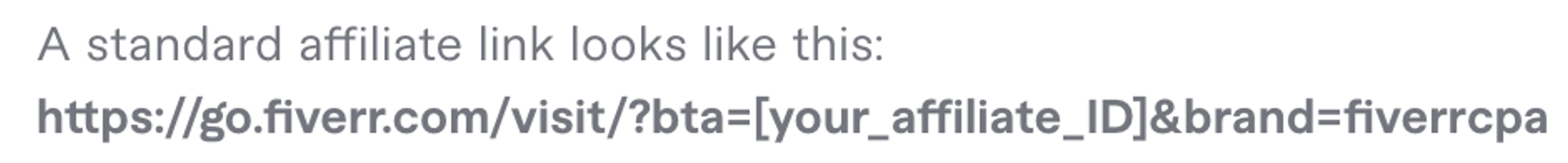
https://www.fiverr.com/partnerships/affiliates
Your Fiverr affiliate link includes your unique affiliate ID. This lets you track each customer you bring to Fiverr. Best of all, you can refer traffic to any Fiverr page that aligns with your audience’s interests, needs, or fields.
Fiverr affiliates are a diverse group that includes content creators, marketers, agencies, and online educators. Fiverr also welcomes partners who are solution providers, companies that provide solutions related to Fiverr service categories, and digital entrepreneurs who have businesses that can be supplemented by applicable Fiverr services.
In the examples below, you’ll see different types of Fiverr affiliates, from transformation leaders to developers, as well as how they’re successfully promoting Fiverr through LinkedIn Pulse articles.
Matt Swain
Matt Swain offers brand marketing and content strategy services for high-profile individuals. On LinkedIn, Swain has over 36,000 followers. As of writing, one of his Fiverr affiliate posts has garnered 200+ reactions, 206 comments, and 2 reposts.
Aside from sharing value-added content through an educational carousel, Swain used the caption to provide a summary of the carousel’s contents. He also includes a promo code to share a 15% discount for Fiverr users. At the bottom of the post, he uses helpful hashtags, showing his audience that this is a sponsored post for Fiverr. Lastly, he engages with his audience by liking or replying to their comments.
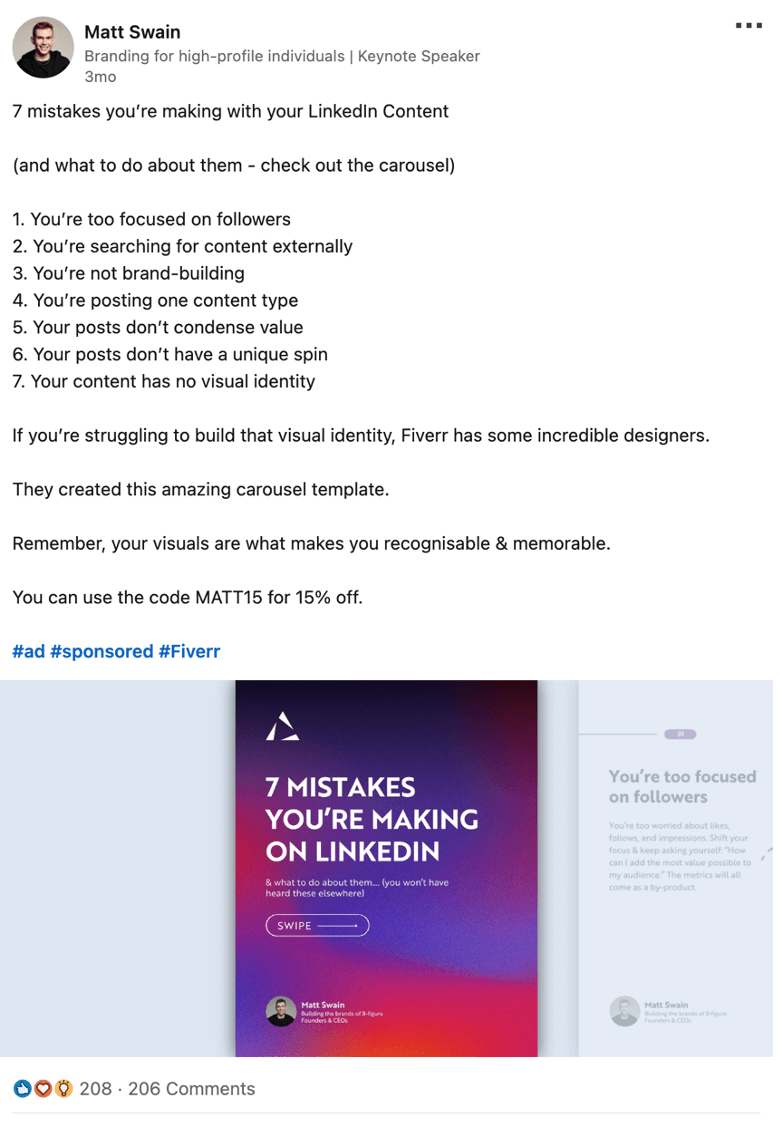
Allan Ajwang
Web Developer Allan Ajwang has written several articles about Fiverr. These feature affiliate links.
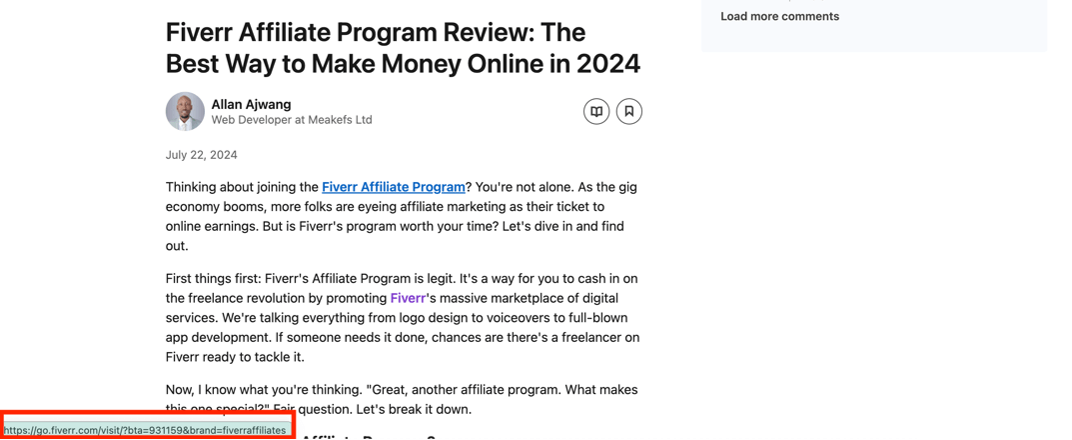
What makes his articles stand out is that they provide a comprehensive overview of all things Fiverr, which helps showcase his expertise and experience with the marketplace. These include comparison articles (Fiverr vs. Fiverr Pro and Upwork vs. Fiverr) and a detailed piece on the Fiverr affiliate program. For example, aside from discussing what the Fiverr affiliate program is, Ajwang manages to incorporate Fiverr affiliate links in compelling CTAs throughout his articles. He also engages with his audience by replying to their comments.
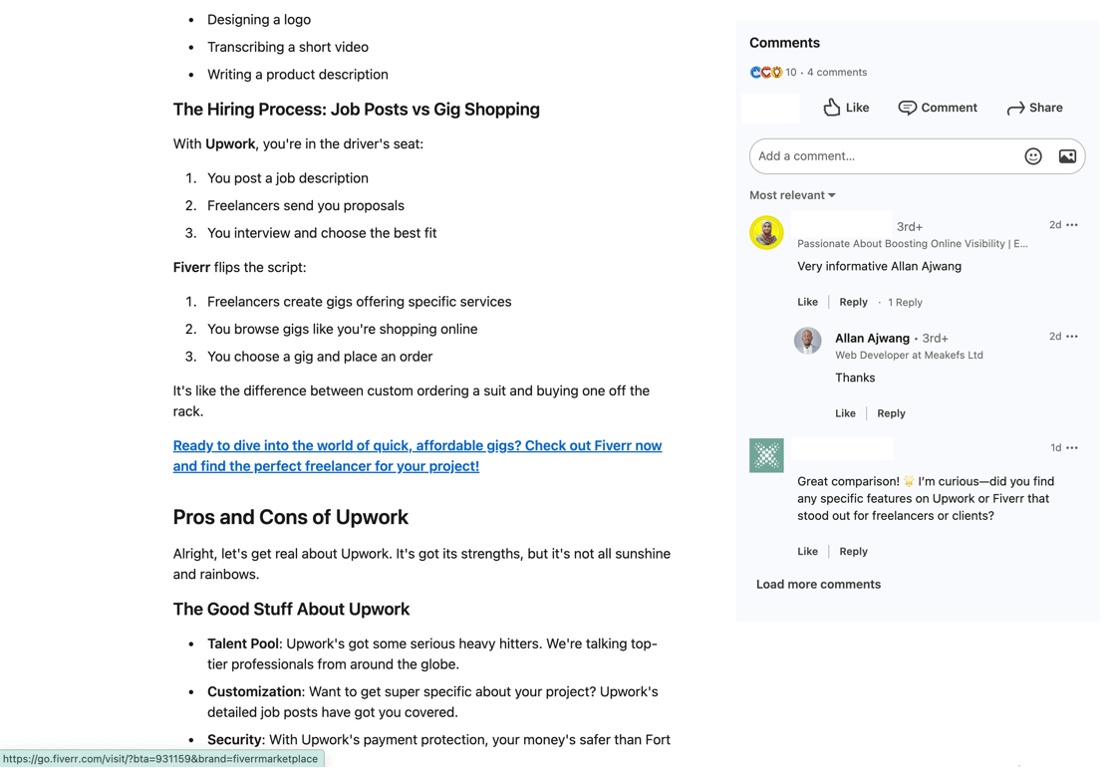
https://www.linkedin.com/pulse/upwork-vs-fiverr-comprehensive-guide-hiring-2024-allan-ajwang-jpgvf/
Chen Goldberg
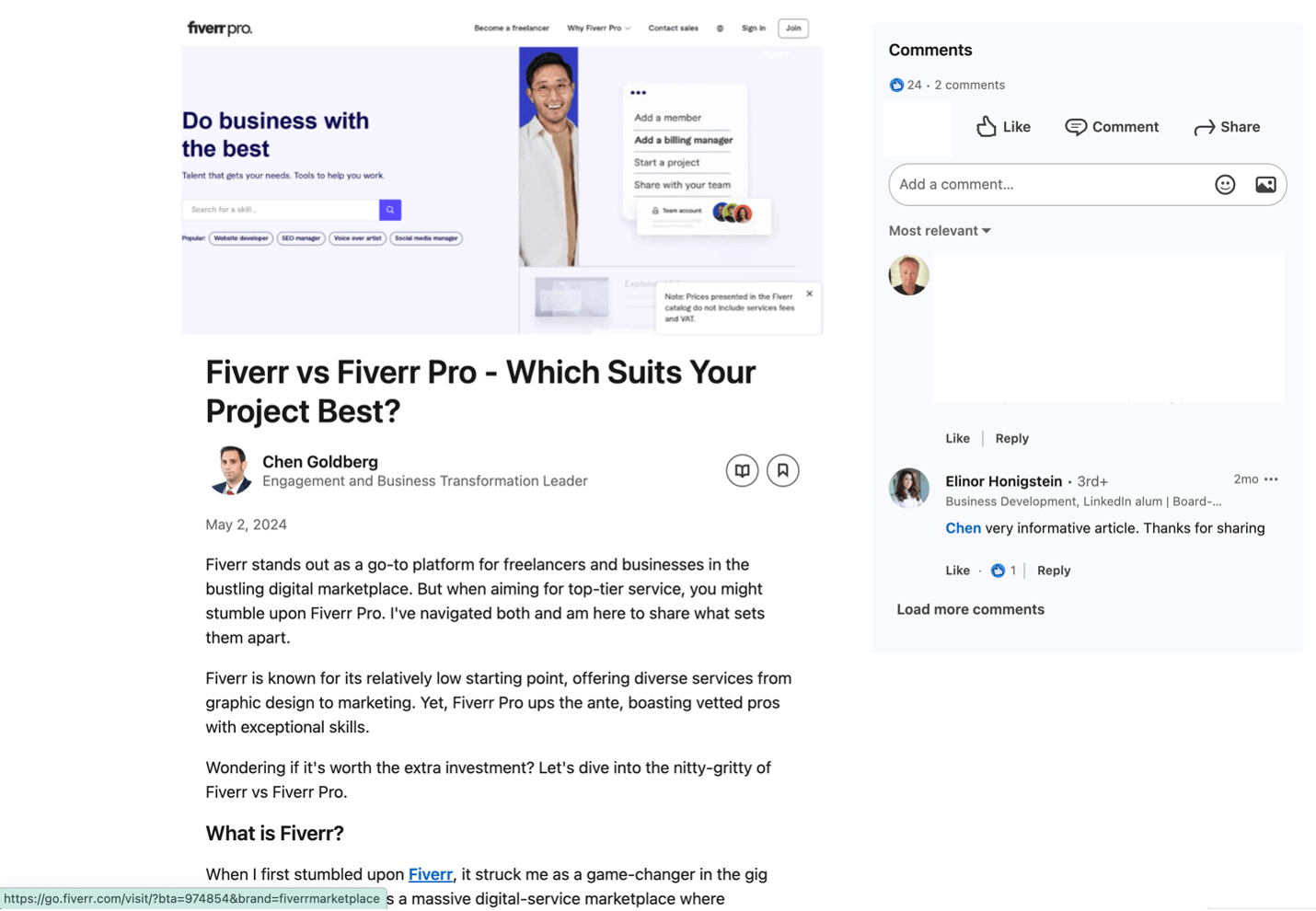
https://www.linkedin.com/pulse/fiverr-vs-pro-which-suits-your-project-best-chen-goldberg-j4fsf/
Chen Goldberg is an Engagement and Business Transformation Leader with over 10,000 followers on LinkedIn. One of his articles (Fiverr vs. Fiverr Pro), which was published on May 2, 2024, has garnered 24 likes and two comments. Throughout the article, Goldberg includes Fiverr affiliate links for Fiverr itself and Fiverr Pro. He also uses affiliate links for the CTAs, which are spread throughout the article.
Aside from providing a comprehensive review of both Fiverr services, Goldberg also uses a LinkedIn post to share the article’s summary. The same post also uses relevant hashtags like #Fiverr, #ProfessionalServices, and #GigEconomy.
Entrepreneurs
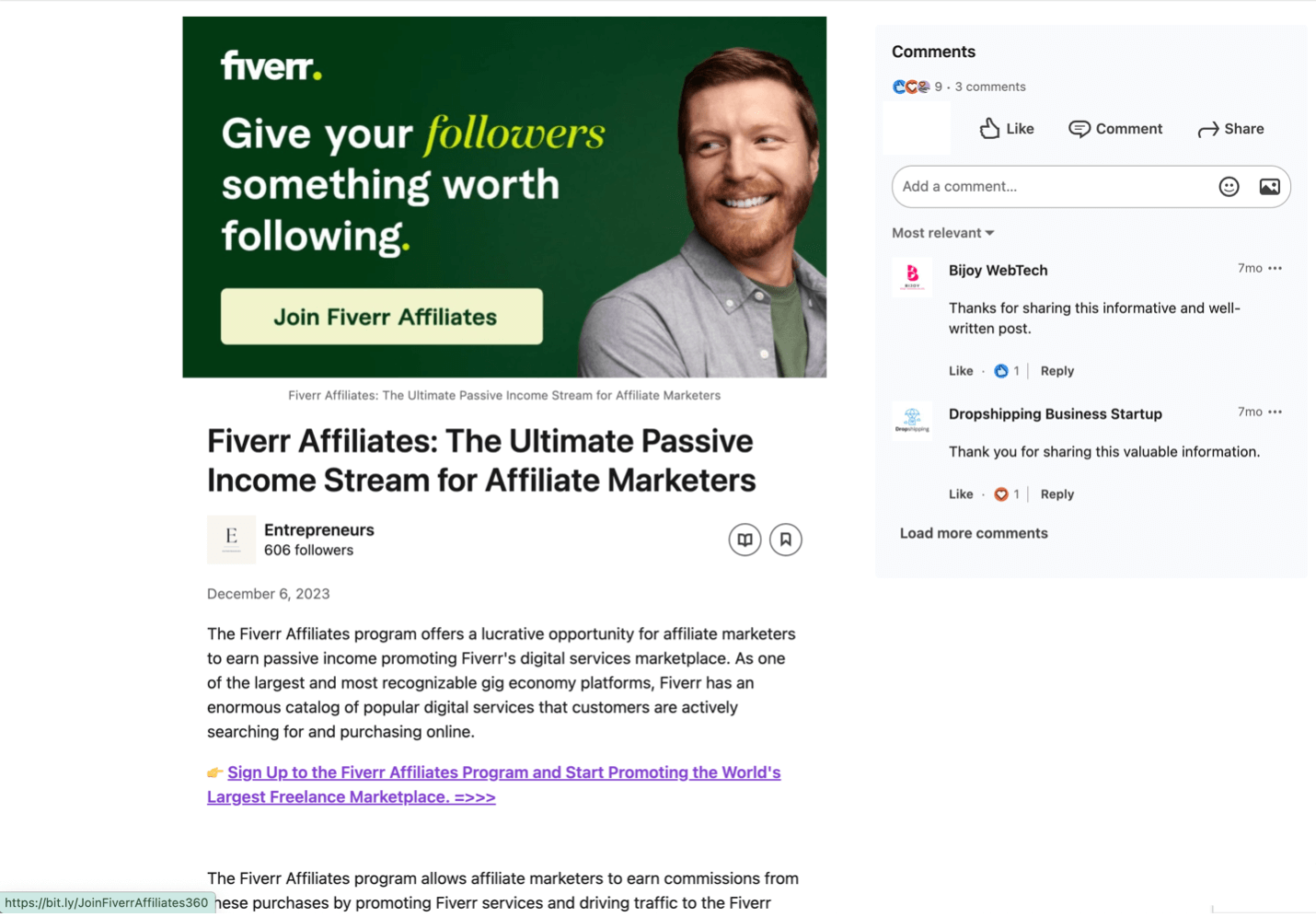
https://www.linkedin.com/pulse/fiverr-affiliates-ultimate-passive-income-stream-affiliate-ojbwc/
Entrepreneurs specialize in sharing business content like articles and tools. It has published an article on LinkedIn about Fiverr affiliates, where you can also find several CTAs with Fiverr affiliate links. While these links are shortened, clicking on them will redirect you to the Fiverr affiliates page. You’ll notice that the link turns into this: “https://www.fiverr.com/partnerships/affiliates?bta=65427&am=[am]”. The article itself is comprehensive and offers plenty of insights for audiences who are looking to diversify their income stream. As of writing, the post, which was published on December 6, 2023, has nine reactions and three comments.
Final Thoughts
The work doesn’t stop even after you’ve published your content. You still need to maximize your engagement on LinkedIn Pulse by connecting with your audience, using analytics tools to track post performance, and promoting your content on other channels. To succeed with LinkedIn Pulse, you need to lay the groundwork, as you would with any content marketing endeavor. You need to optimize your profile, understand how the platform works, and be consistent in publishing high-quality affiliate content.
