Great campaign performance starts with this great optimization strategy
You set up your account, picked a product, created content with your affiliate links in it and launched your campaign. Now what? Whether it has yet to take off or is already driving some steady traffic (and revenues!) – there is always something you can do in order to improve your performance and increase your earnings. In this tutorial you will learn how to track your performance In a few simple steps, so as to better understand how your campaign is doing, and what could be done better. We believe that there is always room for improvement (and some extra cash).
We will focus on two aspects in this blog:
| Tracking performances | Improving / optimizing performances |
Let’s start with the tracking first
- How to monitor my campaign performance through the media report
You can use the report to monitor your campaign’s performance – impressions, visits, FTBs, and commissions – in a specific time range; sort the data by days, months or years; and break it down to different countries and different creatives.
The Media report can be used to compare different campaigns and promotions, and determine which one performs better:
- When replacing one campaign with another, or making changes to an existing campaign, the media report can be used to examine the change’s effect on the performance by comparing the performance before and after the change.
- When running multiple campaigns simultaneously – we would like to be able to track each of them individually, and compare their performance. In order to do that, we need to add tracking codes to our affiliate links:
- Instructions on using tracking codes
Many affiliates are running multiple campaigns simultaneously – promoting Fiverr on different platforms, using a variety of promotion methods or simply publishing multiple creatives or pieces of content. Each campaign drives its own traffic to Fiverr, making it an individual traffic source with its own performance.
By comparing the performance of different traffic sources, checking which one drives more traffic, more sales, and more commissions, we learn which campaigns and promotions work best; which ones we wish to keep, and maybe even enhance, and which are struggling and need to be modified or replaced.
To break down your traffic to the different traffic sources, you should first add a unique tracking code to the affiliate links used in each campaign.
You can either track the performance of a specific campaign by filtering your results by a specific Tracking Code, or break down your data into Tracking Codes and compare all traffic sources at the same time.
Break down data by tracking codes (Media Report > Breakdown > Tracking Code):
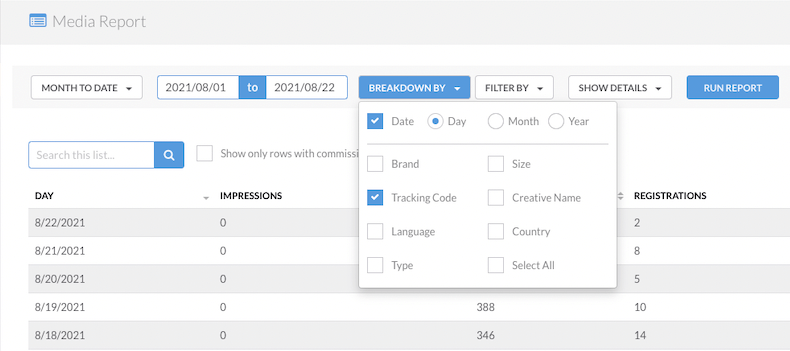
Track a specific campaign by filtering the data by a specific tracking code (Filter By > Tracking Code):
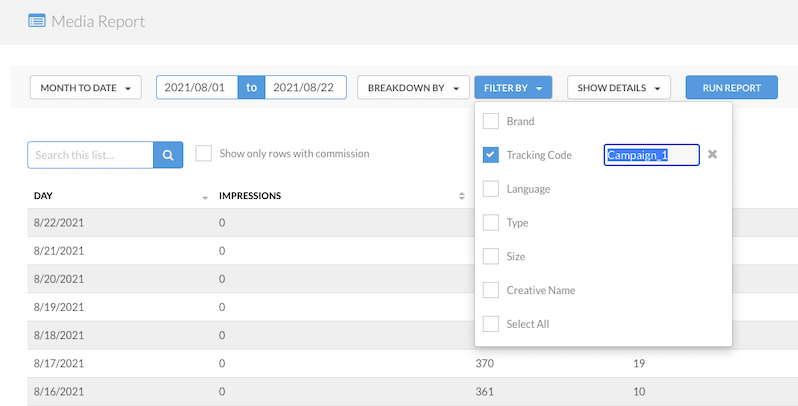
By clicking on the different parameters, the results can be sorted by the amount of Impressions (if it is creative), Clicks, Registrations, and FTBs (from high to low), showing the best performing traffic sources according to each parameter.
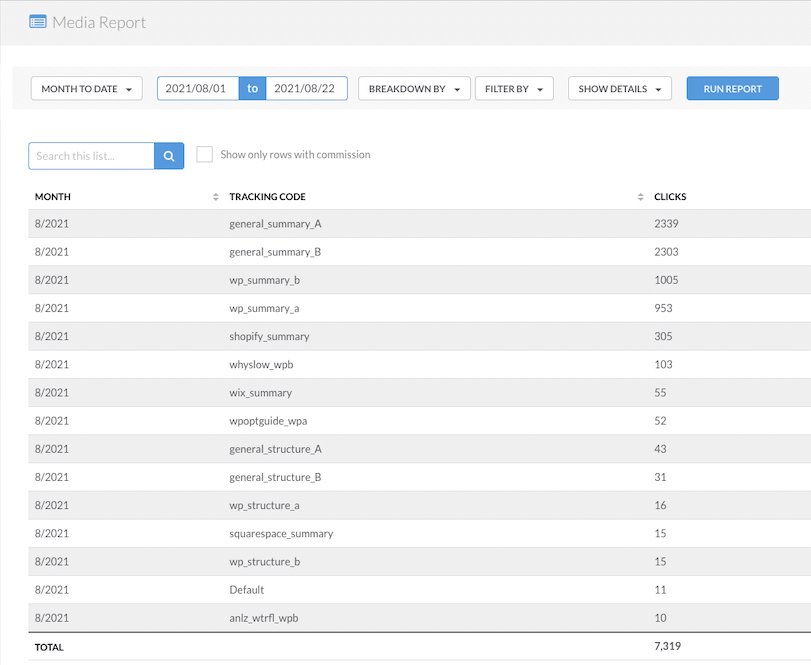
We finished the tracking part, now let’s optimize….
- How to optimize your performance – a few tips
Now that you know how to monitor your campaign’s performance, it’s time to learn how to use the data to improve it. Follow these tips to learn how to get valuable insights out of your data, and use it to optimize your performance and maximize your revenues:
- Modify or replace under-performing campaigns:
Now that you can track different traffic sources individually and compare them, it is easy to tell which type of campaigns perform best and stick to it. However, it is important to be able to tell why certain campaigns work better than others, so we can modify the under-performing campaigns accordingly and optimize our overall performance.
The most basic reason for poor performance is simply that the campaign doesn’t get enough exposure. If your site or social media channels don’t get a lot of visits or views, campaigns promoted in it will naturally get less traffic. Check out our Affiliate store where you can find services to grow your own channel: www.fiverr.com/stores/influencer
If the platform on which you run the campaign does get a lot of views, there are a couple of possible explanations to why your campaign doesn’t get enough traffic (visits):
- Placement – it is possible that the tracking link or the creative you are using is not visible enough. Try changing its location, and add additional banners/links so as to make sure your users are exposed to it.
- Product – it is also possible that the products/categories you decided to promote don’t quite fit your audience’ interest and preferences. You can try promoting a different product instead, checking the effect on the performance.
- Message – another possible explanation could be that there is an issue with the way you chose to promote certain products – the content/creatives you picked might not be right to your audience.
A good indication for that would be if different content or creatives promoting the same products and are getting similar exposure perform better than others.
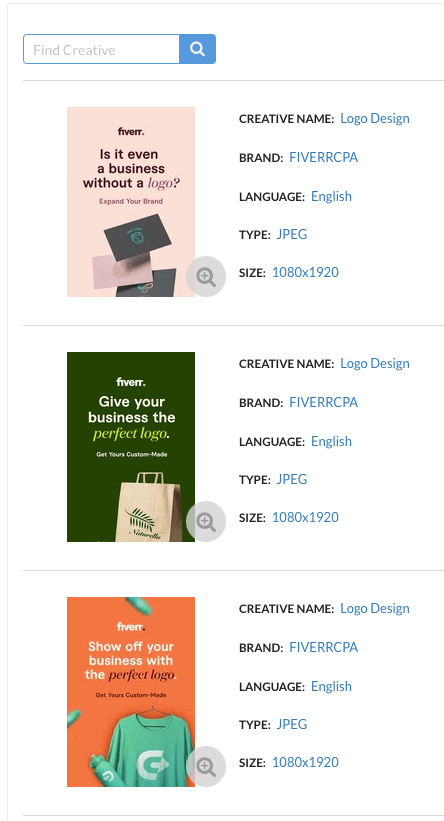
Bottom line, when encountering poor performing traffic sources, make sure your promotions are located properly and are getting enough exposure, that you chose the right product to promote to your audience, and that you are using the most relevant creatives and marketing tools. Try different combinations and measure their impact on your different campaigns using the Media report until you get the most out of each and every campaign.
- Test different Destination URLs
Another factor that needs to be taken into account is the Destination URL – meaning the page on Fiverr where the link is leading to. Affiliates can choose whether to send their traffic to the Fiverr homepage, or to create a deep link leading to any page on Fiverr, including category pages, search results, specific sellers and buyers, etc.
Sometimes it is worth experimenting with different destination URLs until you get the one that converts the best.
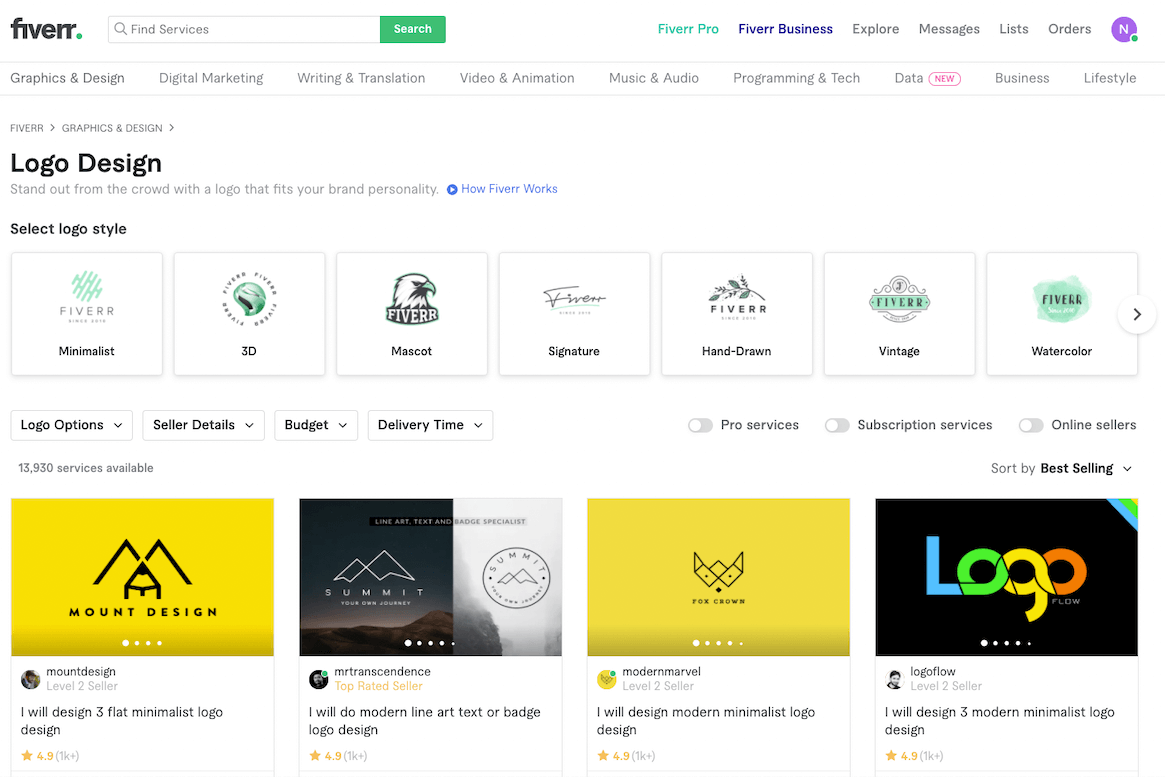
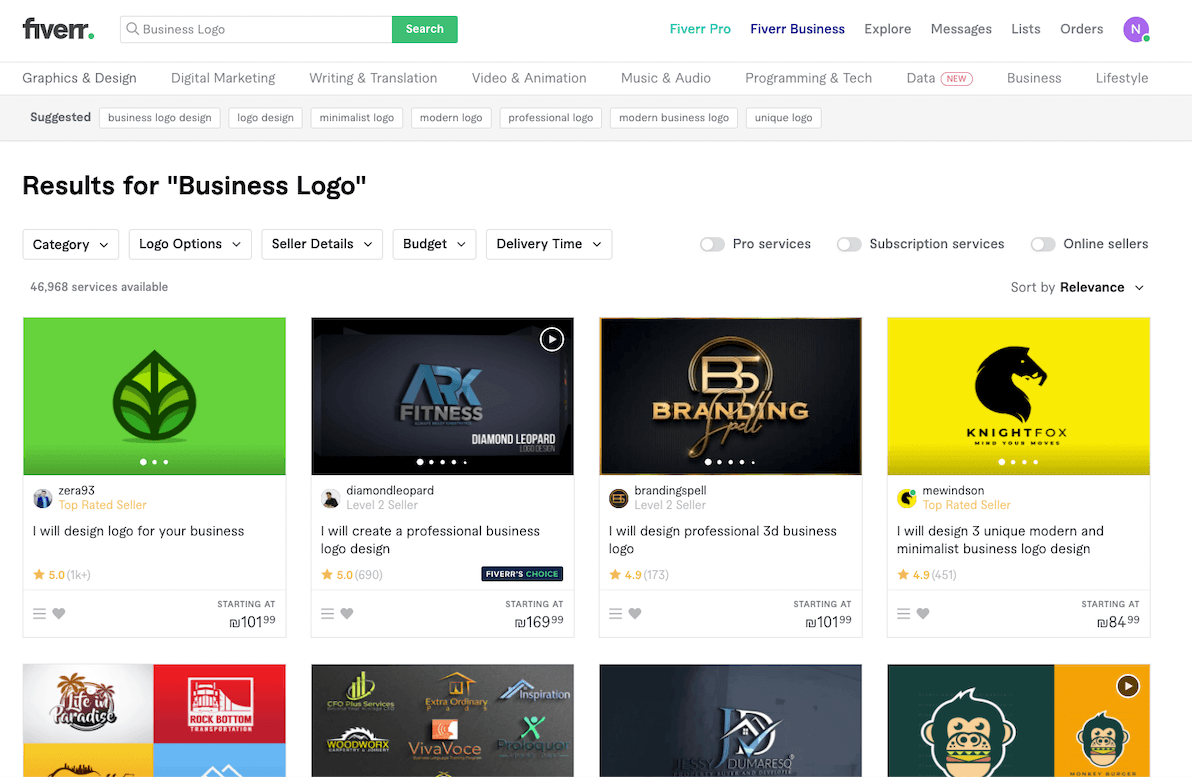
After changing the destination of a deep link used in a specific campaign, the amount of clicks should be expected to change (as there was not change in the exposure and quality of the campaign, which determine whether or not users exposed to it choose to click on the link or not), but rather we should expect a change in the conversion rate – the ratio between the amount of clicks and FTBs.
The more relevant and targeted the destination is to the users, the more of them that will end up placing an order when arriving at Fiverr – converting into a commissionable FTB. It is also possible to test multiple destination URLs at once by adding tracking codes to links leading to different destinations.
- Final but important Tip from us – Find out what your best selling products are
Final piece of advice that can help you sharpen your campaigns and improve your results – use the Earning Report to see which categories your traffic converts to.
If you see that a relatively big part of your traffic is ending up buying a specific product – this is a good indication that your audience is interested in it. This is a valuable insight:
If you are running a general campaign, promoting Fiverr as a platform – you should consider focusing your campaigns on your best selling categories. If, on the other hand, you are promoting specific services, but your audience is ending up buying different ones – consider making a switch. After making the changes – check the media report for changes in traffic and conversion rate.
If you are promoting a service that your audience is ending up buying – this is great! But remember that it doesn’t hurt to check other relevant products as well every once in a while, there could always be something that performs better.
