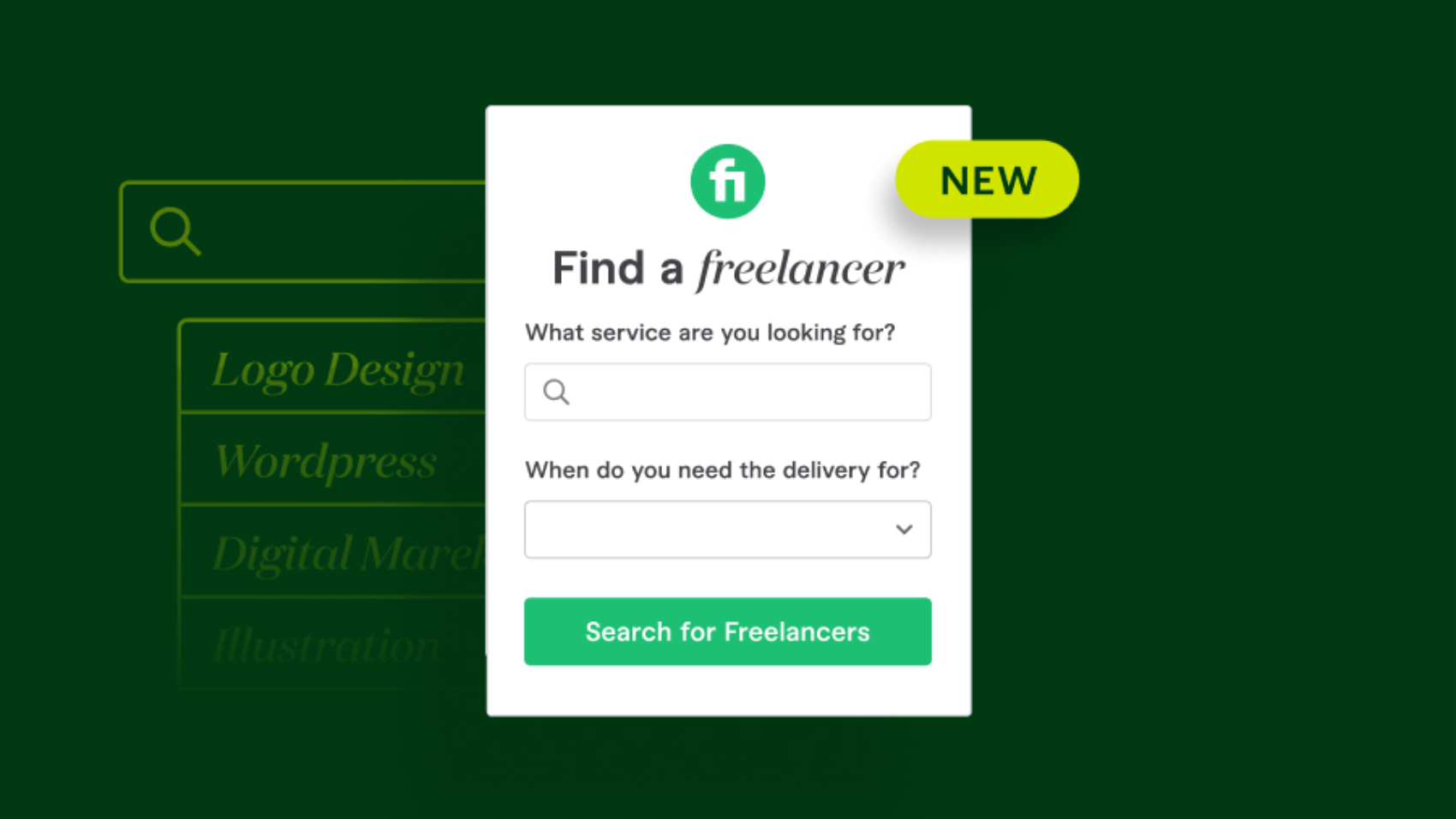Introducing the Fiverr Search Box Widget
Are you looking for ways to generate more affiliate income with Fiverr? There are plenty of opportunities coming your way! With numerous buyers and sellers joining the platform each day, Fiverr is rapidly expanding, and you can now use a new tool that can help get you more sales. In fact, it’ll help you enjoy a conversion rate that’s 40% higher than text links converts.
Say hello to the Fiverr Search Box widget. We’re confident that this widget will not only provide value to your audience, but it’ll also give your bank account a boost.
Here’s what you should know:
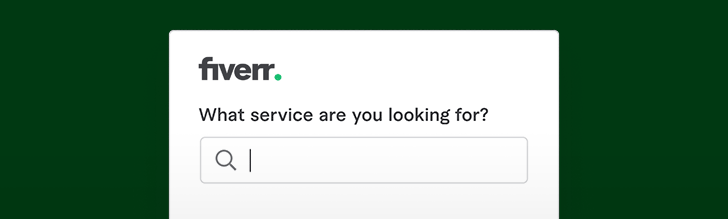
Introducing the Fiverr Search Box Widget
This Search Box widget is a fast and easy way for your audience to find freelancers on Fiverr. Your website can now feature a simple and customizable search box. Once users have searched freelancers directly on your site, they can go to Fiverr to purchase their desired gig. These searches will be tracked with your affiliate ID, meaning that you’ll generate even more affiliate sales by implementing the widget.
Simply put, this widget solves problems for affiliate marketers like you. You don’t often know what your audience is searching for, so if you’re writing an article or creating content about a specific Fiverr gig, your audience may not entirely click with your content. They may be interested in something related yet different than what you’ve provided.
This is where the Search Box widget comes in.
It gives your audience the freedom to quickly and efficiently search for sellers that can solve their personal needs no matter the topic. By implementing this widget, you’re guaranteed to provide value to your audience while also earning more cash yourself. It’s a win-win.
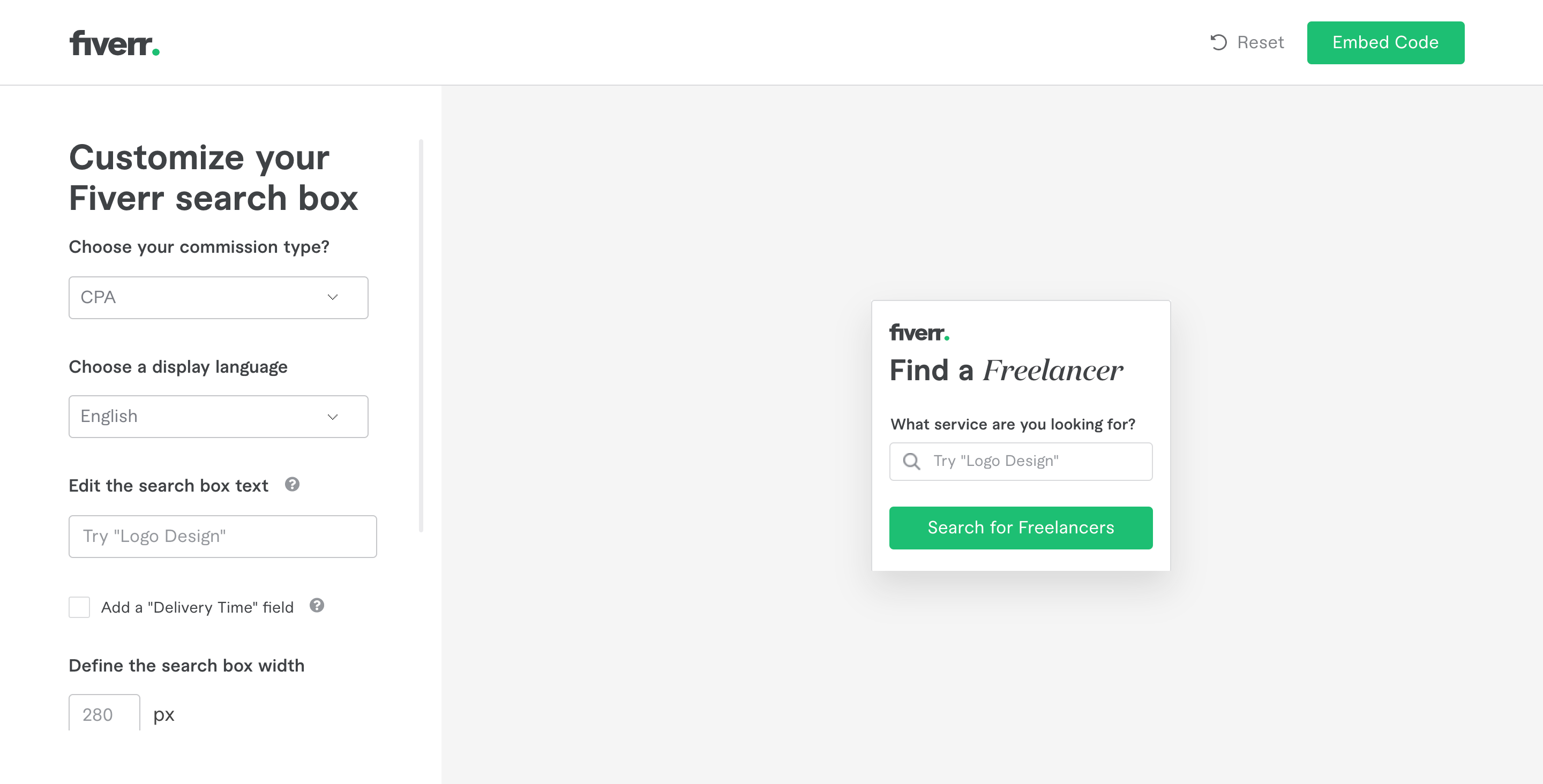
Widget Features
By implementing this widget, you’ll be able to leverage a long list of features and benefits to your advantage. Here are the most advantageous benefits:
- Convenience: You don’t need to know any JavaScript or have any coding knowledge in order to use the Search Box widget. This Fiverr widget comes with a standard iFrame that is easy and convenient to implement on your website.
- Affiliate ID tracking: You’ll have access to advanced tracking capabilities to let you know how many affiliate sales you’ve generated using the widget.
- Multilingual: The widget is available in multiple languages, including English, German, French, Portuguese, Italian, and Spanish.
- Customizable: This widget has customizable fields, and you will be able to choose the fields you like, ranging from a simple search box to delivery time preferences.
- Pre-fill feature: You’re able to pre-fill the search box with text to hint at what users should be searching for. You can also adjust the search box’s width.
- Preview: You can preview the Fiverr Search Box widget in your admin panel on your affiliate dashboard before the widget goes live on your website.
- Maintain website speed: While some widgets can slow down your website, the Search Box widget will maintain your website’s speed because it’s in an iFrame.
- Customized Fiverr logo: You can select which Fiverr logo you want to display on your website.
Easy Steps to Implement
From your affiliate dashboard, go to “Marketing Tools” and click on “Search Box Widget.”
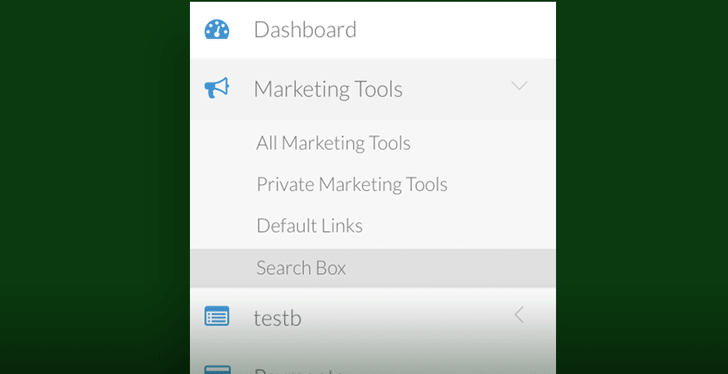
Now, you can customize the search box to your needs by using the preview feature to check your search box layout before publishing.
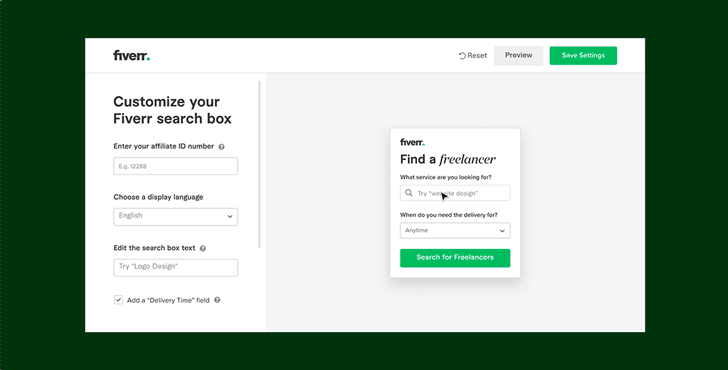
Voilà! When you’re done, simply click on the “Embed Code” button to copy the code and implement it on your website.
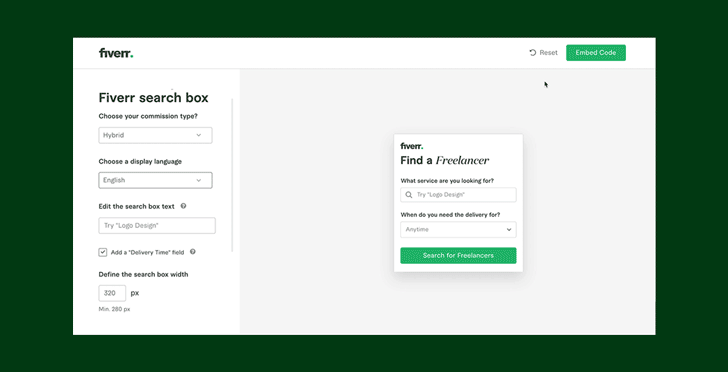
Ways to Use the Search Box
You can add the widget anywhere on your website. It can be used on your website’s sidebar, which makes it easily visible to readers as they search your site.
Another option is to insert to widget inside a blog post. This is helpful if you’re going to describe Fiverr sellers or a recent gig you enjoyed. Then, readers can search for gigs that speak to them.
Tracking Performance
Using this plugin, we’re confident that you’ll both provide more value to your audience and generate more affiliate sales. You can track the plugins’ performance right from your affiliate dashboard.
- To start, log in to your affiliate dashboard
- Then, go to “Reports” and select “Media Report”
- You’ll then want to choose your desired date range
- Click on “Filter By” and select the “Tracking Code” parameter and type: “searchbox_widget”
- Finally, click “Run Report”
With the report, you’ll be able to see the performance of the widget and how many sales were generated.
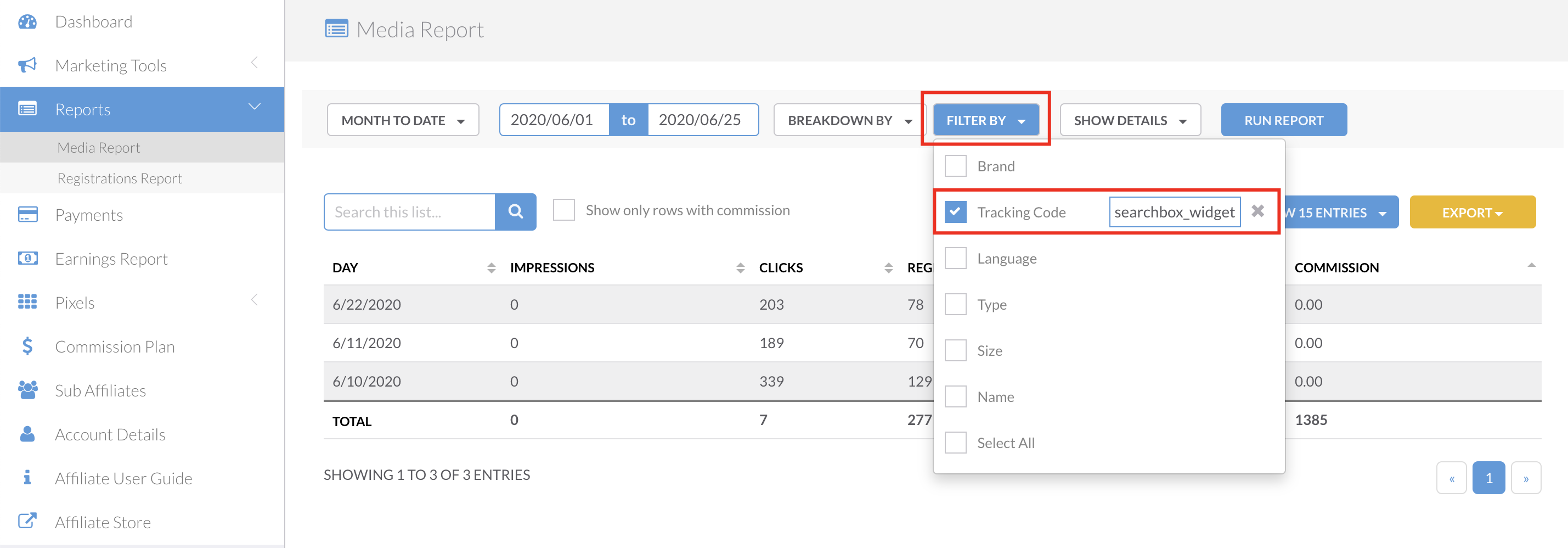
Get Started Today
Check out the Fiverr Search Box widget! It’ll help you generate more affiliate sales. Feel free to reach out if you have any questions. If you aren’t a Fiverr affiliate, don’t waste another minute and sign up now!