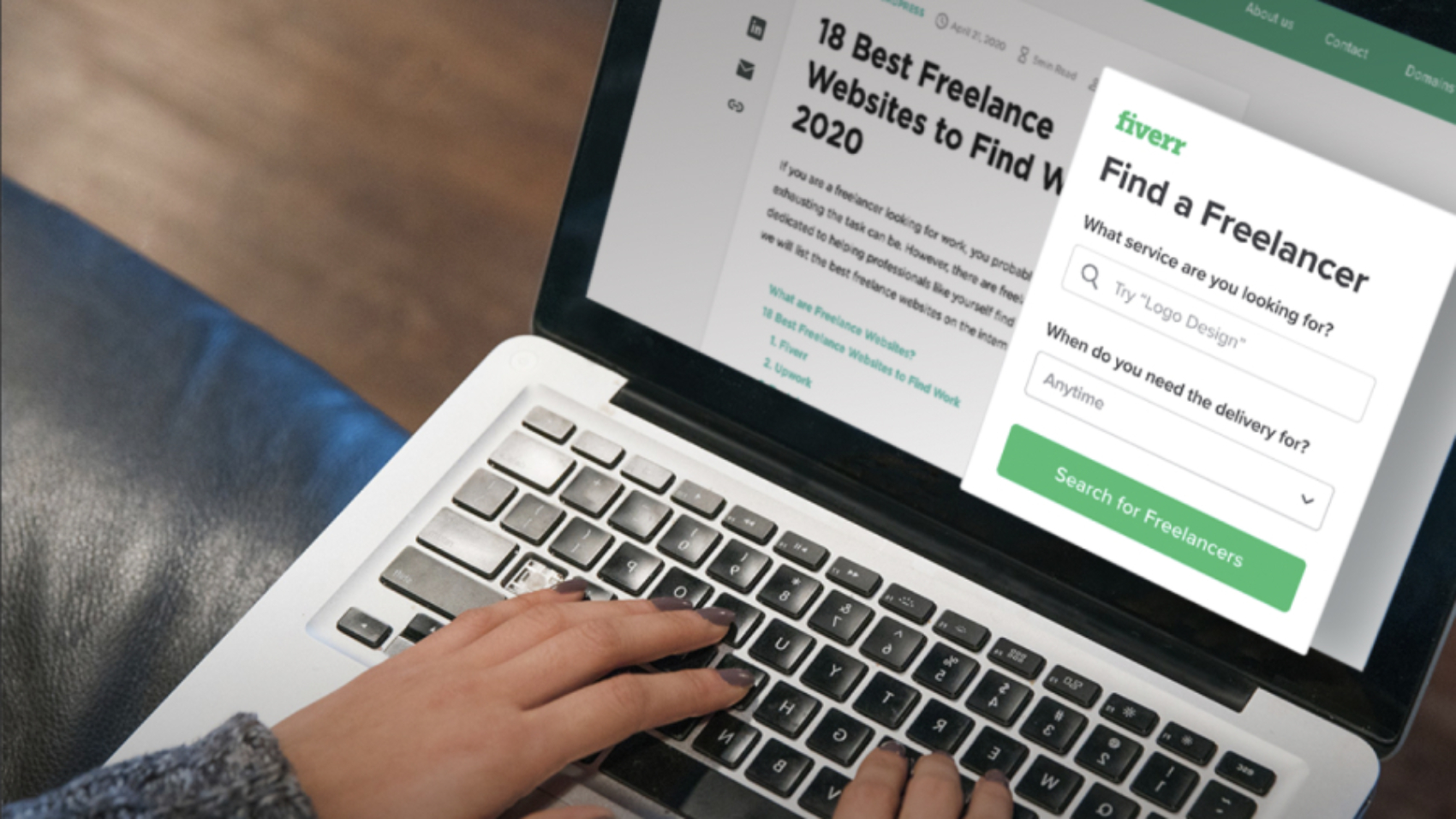The New Fiverr Search Box Plugin for WordPress
When thinking about generating more affiliate income with Fiverr, it’s natural to think of new verticals or segments that you can target. The good news is that there are plenty of opportunities to do so. Fiverr continues to grow, with increasing numbers of buyers and sellers creating value on the platform.
That being said, explicitly focusing on certain verticals isn’t the only way to create more affiliate income. We are happy to introduce a new tool that can help you get more sales. It is the Official Fiverr Search Box Plugin for WordPress. We are confident that this plugin will not only provide value to your audience, but that you will see more cash land in your bank account.
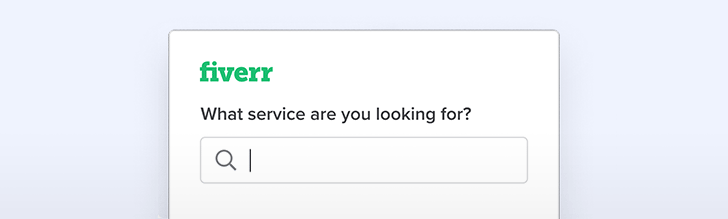
Introducing the Fiverr Search Box WordPress Plugin
This WordPress plugin is a fast and easy way for your audience to find freelancers on Fiverr. On your website, you can feature a simple and customizable search box. Users can search for freelancers directly from your website and go to Fiverr to find their desirable gig. This is all tracked with your unique affiliate ID, meaning that you generate even more affiliate sales by installing the plugin.
Simply put, this plugin solves a huge need for affiliate marketers like you. Essentially, it is an advanced marketing tool that will increase your audience engagement. The simple reality is that affiliates like yourself often don’t know what their audience is searching for. Even if you are writing an article or creating content about a specific Fiverr gig, it’s unclear whether a reader is interested in a different, yet similarly-related gig. The Fiverr Searchbox WordPress plugin gives your audience the freedom to quickly and efficiently search for sellers that can solve their personal needs—regardless of the subject area. This is a great win and can provide immense value to your audience. Moreover, keep in mind that everything is tracked, so you won’t miss an opportunity to earn more cash.
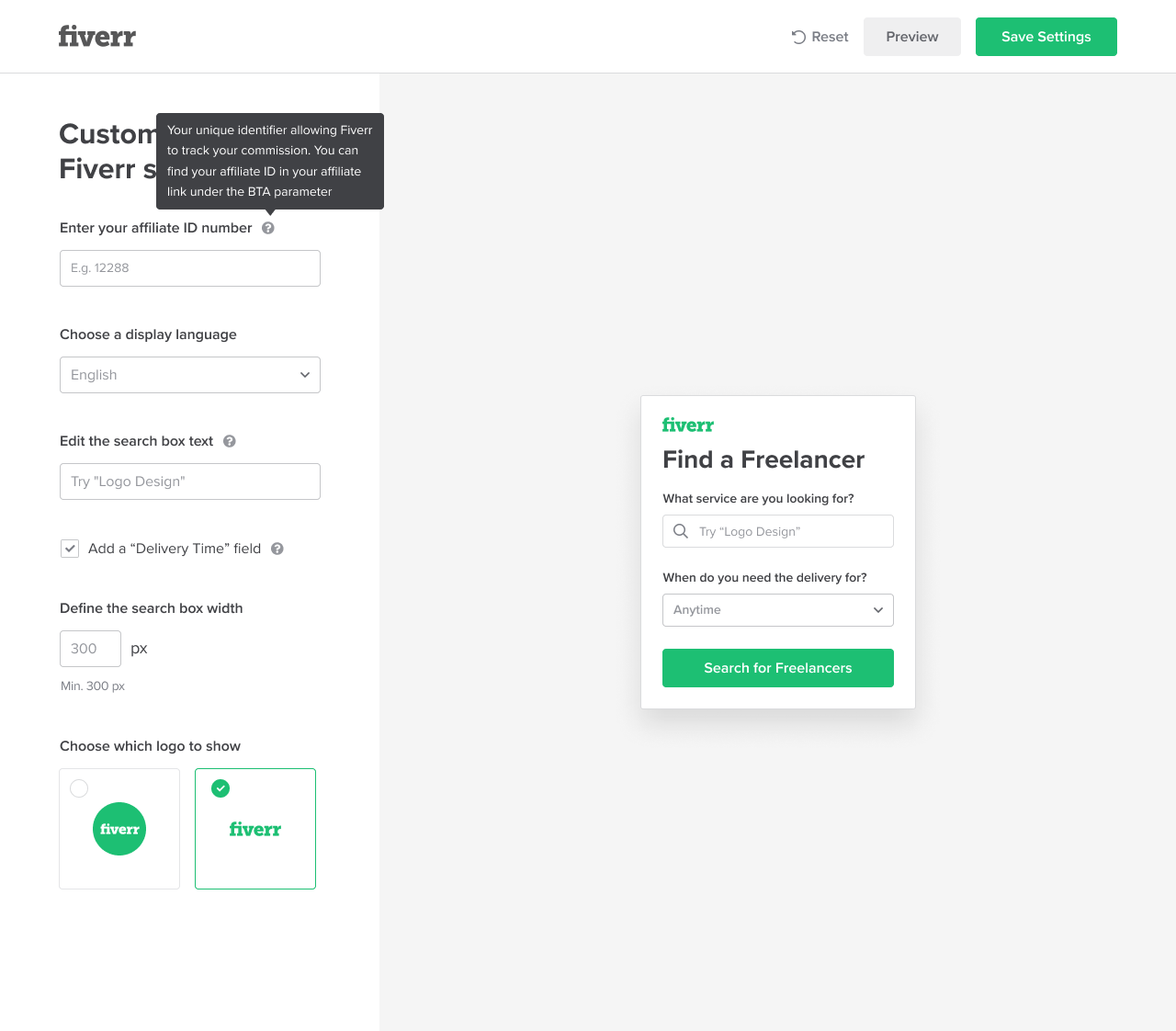
Plugin Features
By downloading and installing this WordPress plugin, you’re able to leverage a long list of features and benefits. Some of the most prominent benefits include:
- Ease of use: There’s no need for any JavaScript or coding knowledge. The Fiverr Search plugin comes with a standard search box that is easy to implement on your website.
- Tracking using your affiliate ID: Advanced tracking capabilities let you know how many FTBs (First-time buyers) you are generating with the plugin. You can find your affiliate ID in your affiliate link under the BTA parameter.
- A multilingual search box: The plugin is now available in languages like English, German, French, Portuguese, Italian, Dutch, and Spanish. The plugin also supports other translation plugins.
- Customizable fields: You can choose the fields you’d like to include, ranging from a simple search box to delivery time preferences.
- Responsive design: The plugins’ search box automatically adapts to your website’s sidebar width.
- Search box flexibility: You have the power to include pre-filled text in the plugin’s search box. Using this feature, you can hint at what users should search for, thereby increasing the plugin’s usage. You can also adjust the search box’s width.
- Try before you publish: You can preview the Fiverr Search Box plugin in your WordPress settings before the plugin goes live on your website.
- A speedy plugin: Because CSS and JavaScript are only loaded when needed, this plugin won’t slow down your website.
- A customized Fiverr logo: You can select which Fiverr logo you want to display.
Easy Steps To Install
From your WordPress dashboard, go to “Plugins” > “Add New” and search for “Fiverr.com Official Search Box” in the plugin directory.
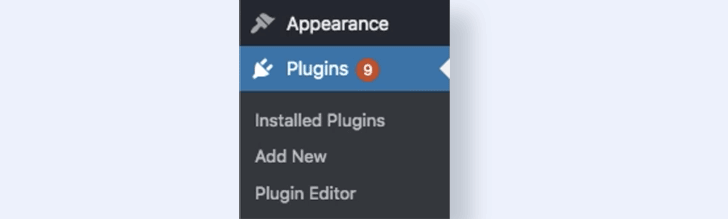
Alternatively, you can install the plugin following these steps:
- Download the plugin via WordPress
- Upload the ZIP file to the “Plugins” > “Add New” > “Upload” screen in your WordPress dashboard.
- Activate the plugin.
Once you’re done:
Find the Fiverr Search Box widget in the Widgets section.
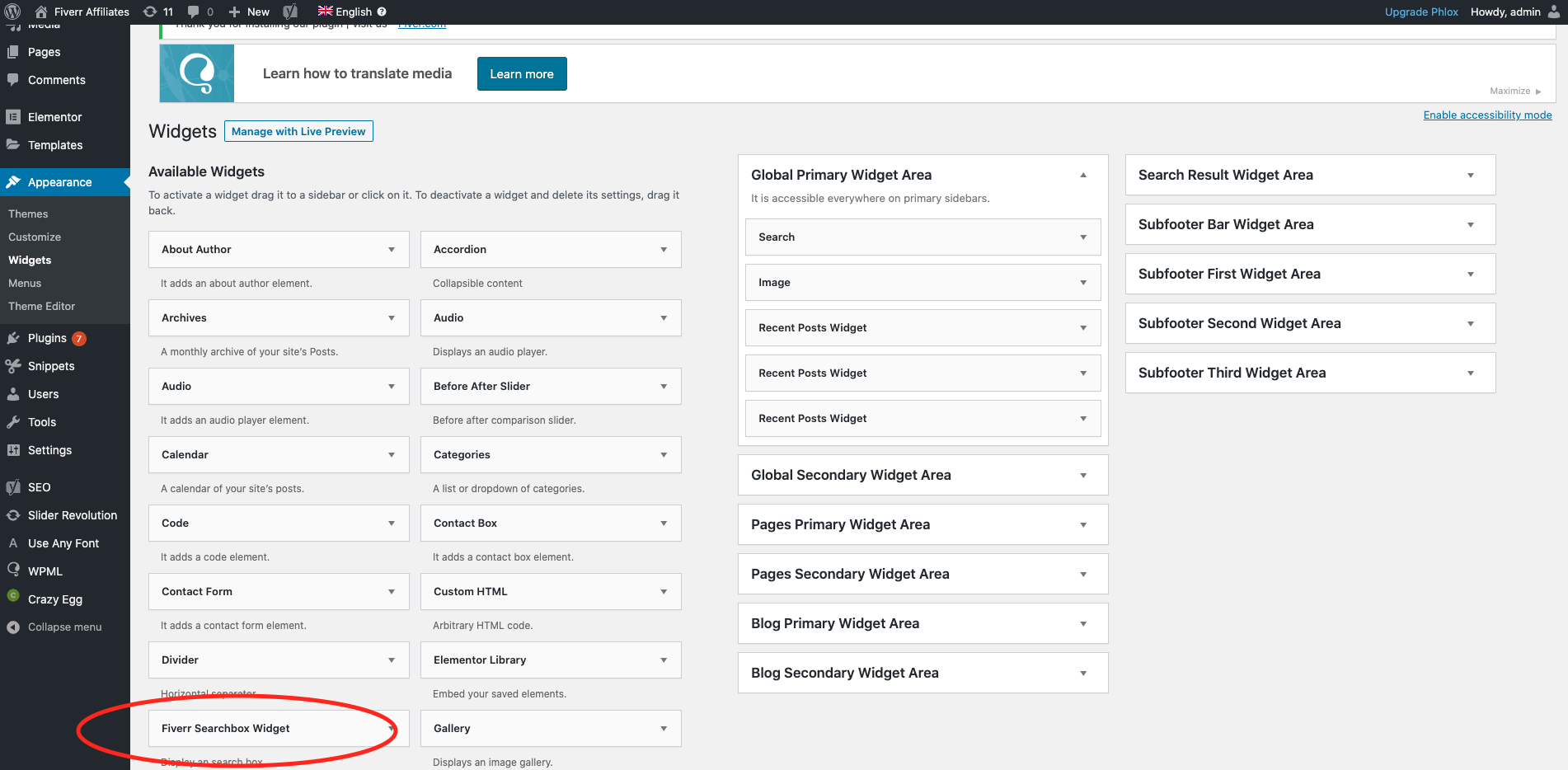
Drag and drop the Fiverr Search Box widget to the widget area of your choice.
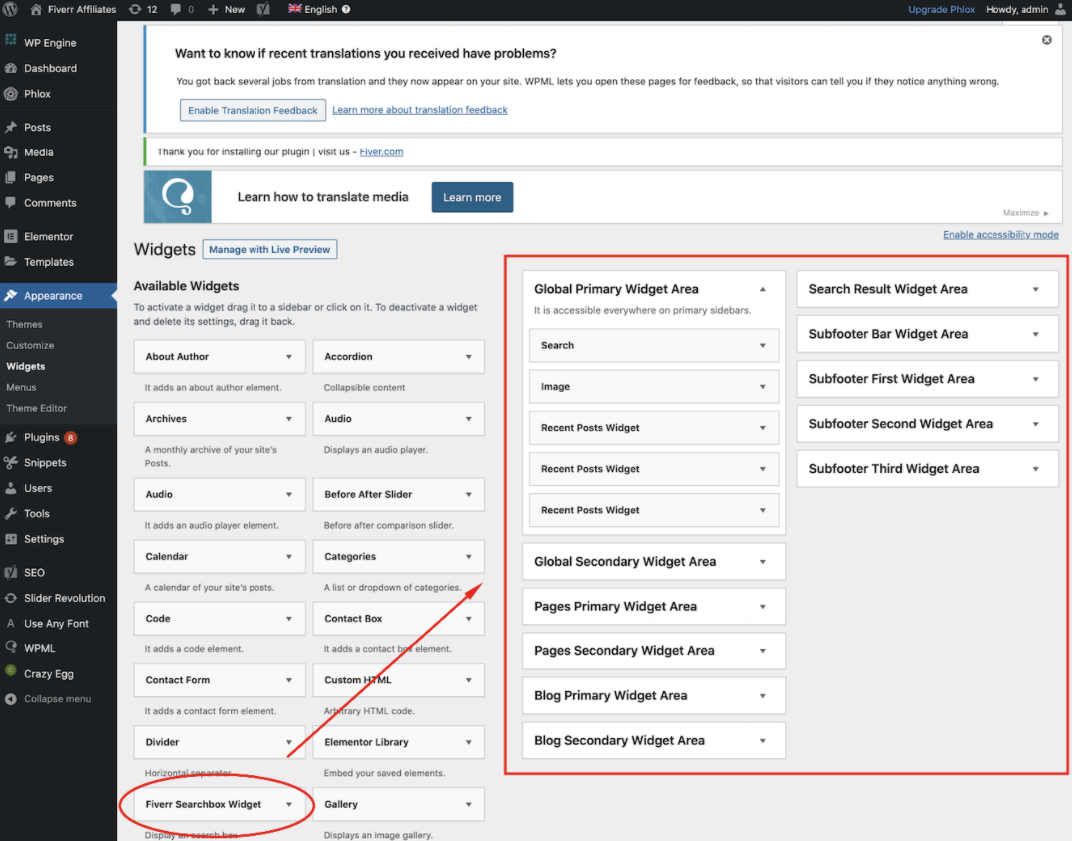
Voilà! You can customize the search box to your needs. Use the preview feature to check your search box layout before publishing.
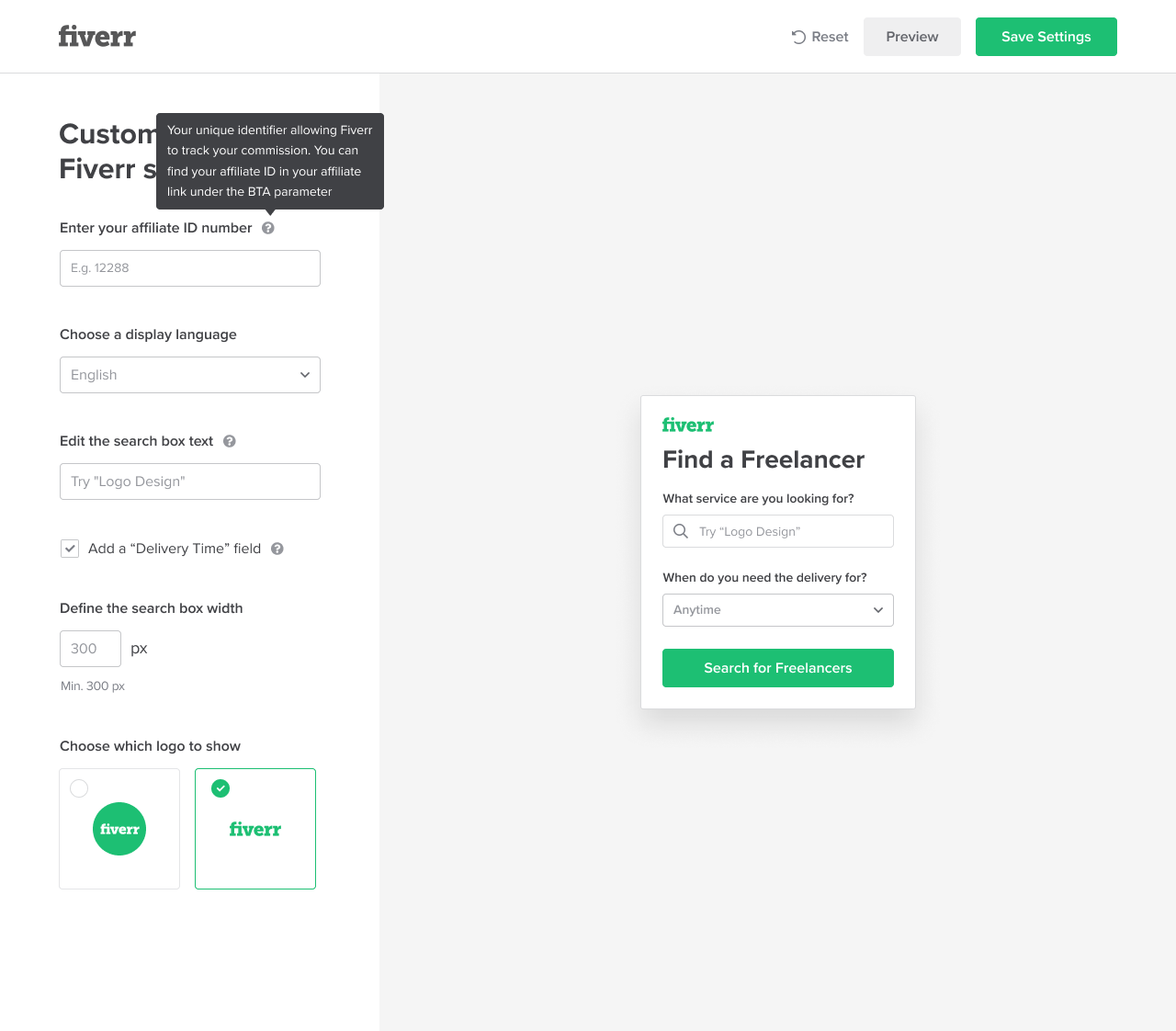
Ways to Use the Plugin
The widget can be added to anywhere on your “Widgets” area section on WordPress. To give you a better sense of how to use the WordPress plugin, here are three different ways that you can use this plugin.
First, you can use the plugin inside a blog post. After describing Fiverr sellers or a recent gig that you enjoyed, you can insert the plugin so that readers can search for gigs that speak to them.
Next, the plugin can be used on your website’s sidebar. Doing this, the plugin can be more easily visible for readers searching through your website.
Finally, you can use the plugin in your website’s main search bar. This is an even better way to make the plugin visible and available to your audience.
Tracking Performance
Using this plugin, we’re confident that you’ll both provide more value to your audience and generate more affiliate sales. You can track the plugins’ performance right from your affiliate dashboard.
- To start, log in to your affiliate dashboard.
- Then, go to “Reports” and select “Media Report”.
- You’ll then want to choose your desired date range.
- Click on “Filter By” and select the “Tracking Code” parameter and type: “searchbox_widget”.
- Finally, click “Run Report.”
You can then see the performance of the plugin and how many sales you are generated.
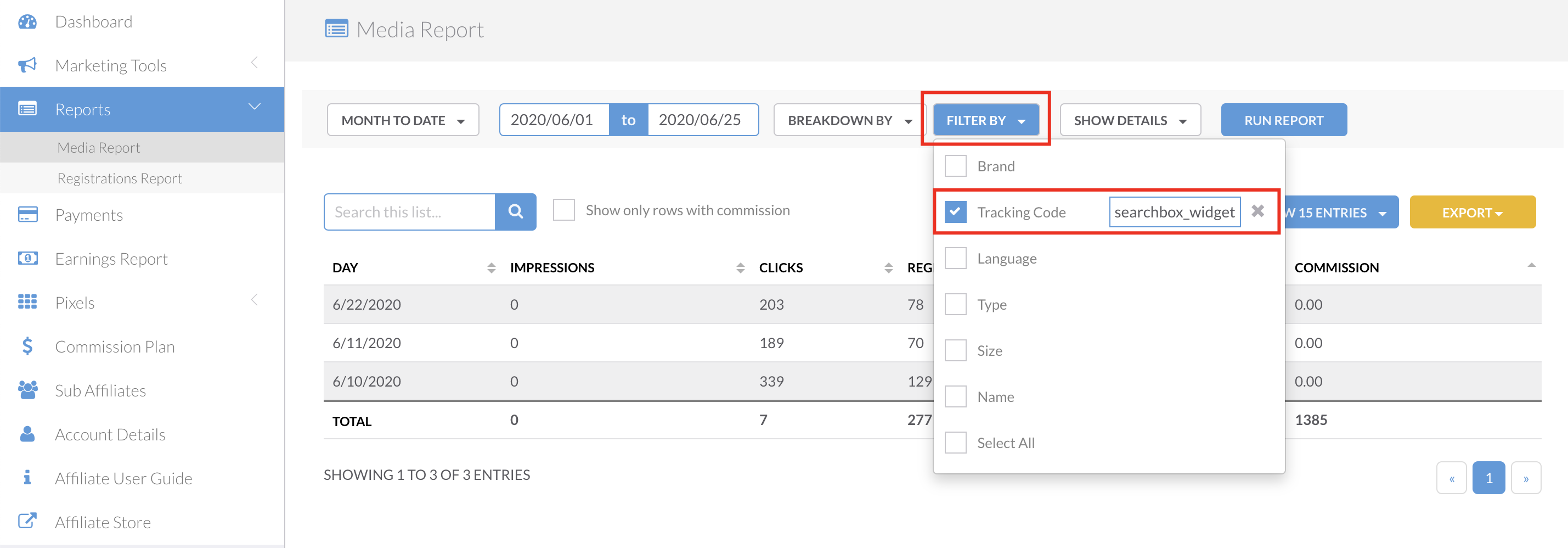
Get Started Today
In the end, we encourage you to check out the Fiverr Search Box Plugin for WordPress. We’re confident that it can help you generate more affiliate sales. Feel free to reach out if you have any questions. If you aren’t yet a Fiverr affiliate, don’t waste another minute and sign up now!