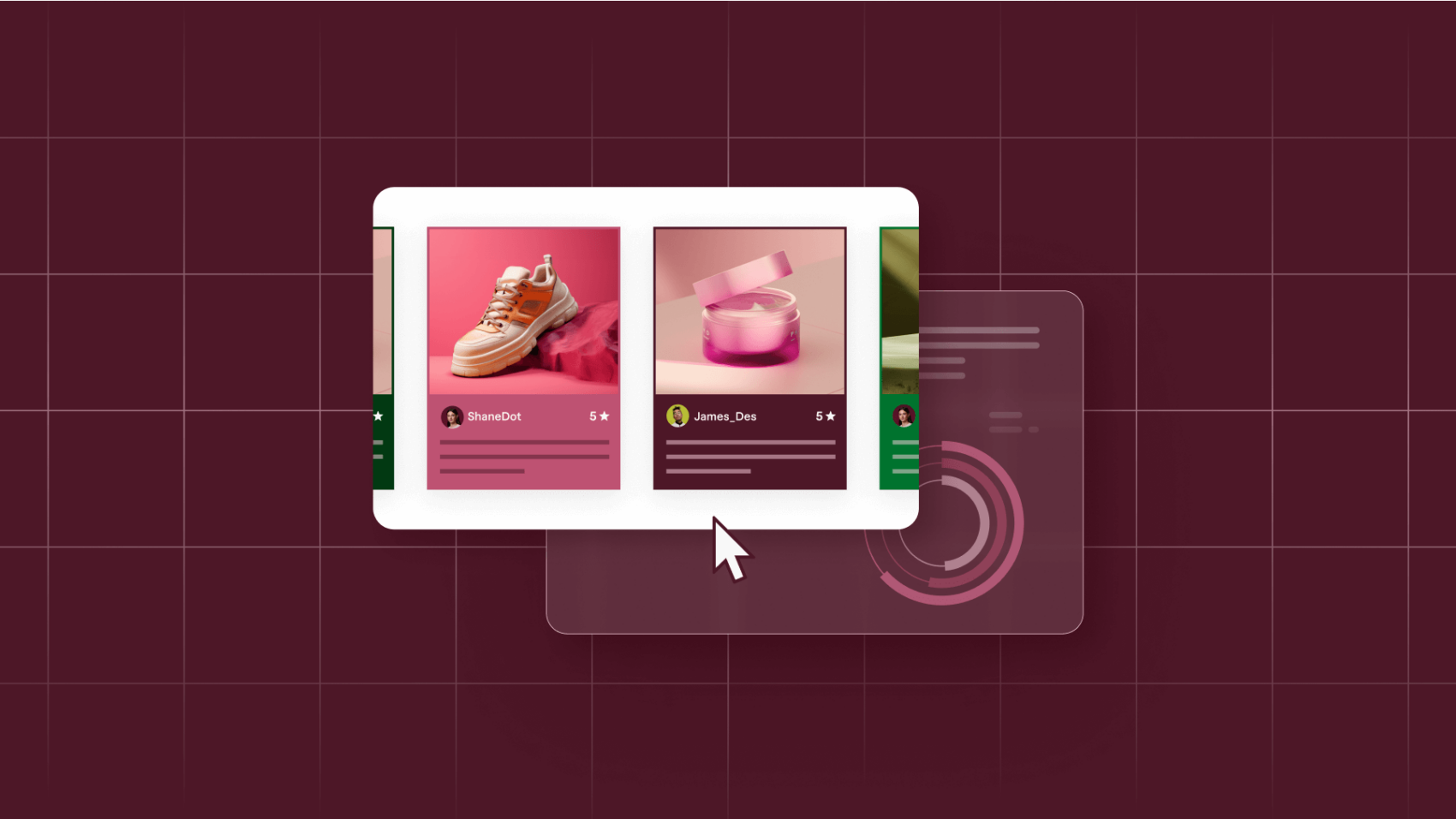Best Affiliate Marketing Tools on Your Fiverr Dashboard + How to Maximize Their Use
Fiverr Affiliates makes it easy to run your affiliate marketing campaigns. We’ve created the most useful tools you’d need to successfully launch and track your efforts.
With over 500 Fiverr services available, these tools can help you display the most relevant gigs to capture the interest of your site visitors.
From displaying visually appealing banners to tracking your campaign’s performance, we’ve got you covered. Check out these useful Fiverr Affiliate Tools to take your affiliate marketing to the next level.
9 Most Useful Tools on Your Fiverr Dashboard
1. Deep Links
Affiliate marketing links are unique links that you can place anywhere across your content. They have your unique affiliate ID so that each click will be traced back to you.
Fiverr makes it easy to promote specific subcategories like Self-Publishing using the Deep Links tool. With Deep Links, you can take any Fiverr link—from broad categories to specific gigs – and turn it into your unique affiliate marketing link
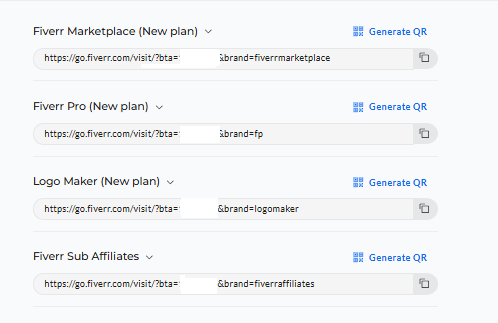
Benefits of Using Deep Links
Most affiliate marketing links will send your visitors to the site’s homepage. But with Deep Links, you can direct them to a specific page. This will produce the following benefits:
- Higher conversions – sending visitors straight to the page they need will guarantee better conversions than sending them to a generic homepage
- Better targeting – guide your visitors to the service they need instead of distracting them with multiple services not relevant to their needs
How to get the Tool:
On your Fiverr Affiliate Dashboard, go to Marketing Tools > Default and Deep Links.
Here’s a video tutorial on how to create a Fiverr Deep Link.
2. Dynamic Parameters
Maximize the success of your Fiverr affiliate marketing business by optimizing your campaigns. One of the common mistakes you should avoid as a Fiverr affiliate is not maximizing your promoted links.
With Dynamic Parameters, you can add extra parameters to your Fiverr links so that you can track and optimize them.
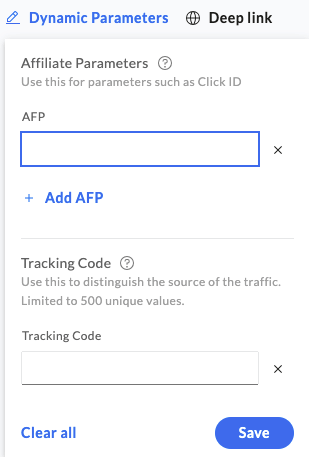
Imagine using the same affiliate link across multiple pages on your site. By adding dynamic parameters, you can accurately know which of these pages produced the most impressions so you can know which strategies are working.
With Dynamic Parameters, you can easily evaluate your marketing strategies and optimize them to produce the best results.
How to Get the Tool:
On your Fiverr Affiliate Dashboard, go to Marketing Tools > Default and Deep Links > Dynamic Parameters.
Here’s a video tutorial on how to add dynamic parameters.
3. Banners
Display banners are powerful marketing tools to catch the attention of your audience. By displaying effective ad banners across your site or social media profiles, you can lead your audience to the right Fiverr service and convert them to paying customers.
Fiverr Affiliates gives you access to plenty of different banner sizes that you can easily customize to reflect the service you’re promoting. We make it easy for you to display visually stunning marketing banners so you can focus more on your content and stress less on promoting Fiverr services.
You have the option to download or embed these banners. Embedding them will allow Fiverr to track their performance so you can view which banners receive the most impression.
Features of Fiverr Display Banners:
There are three main features that make a successful Fiverr banner. You need to understand each one so you can select the right banner for your needs.
a. Fiverr Brand or Service
Fiverr has powerful products that you can promote to your audience. Each has a different commission plan and is targeted for a different vertical. Knowing the right sub-brand to promote will ensure you show relevant ads to your audience and lead to higher conversion rates.
- Fiverr Marketplace – promote the main Fiverr freelance services and earn 25% of the buyer’s first purchase and 10% RevShare for other orders for 12 months.
- Fiverr Pro – a marketplace of vetted freelancers where you can earn 70% + 10% RevShare for 12 months.
- Fiverr Logo Maker – promote the Fiverr Logo Maker and earn a fixed $30 commission + 10% Revshare for 12 months.
- Fiverr Affiliates – an affiliate program for those who want to promote Fiverr
You can also choose to promote either the Fiverr homepage or a specific Fiverr service, such as Logo Design, Voice Over, SEO, Product Animation, and many more. Simply filter the banners by “creative name” and look for the category.
b. Banner Size
Size matters when it comes to banners, and the right banner size can make or break your affiliate marketing campaign. Fortunately, Fiverr has created multiple banner sizes following the recommended sizes for popular online channels.
Choose from:
- Medium Rectangle – 300 x 250
- Leaderboard – 728 x 90
- Square – 250 x 250
- Wide Skyscraper – 160 x 600
- Facebook – 1200 x 1200
- Twitter – 1200 x 628
- Instagram Story – 1080 x 1920
When it comes to choosing the right banner size for your affiliate marketing campaign, think about the platform or channel where you’ll display them.
If you’re targeting the banner to appear at the top of a webpage, the Leaderboard size will provide a prominent presence and capture your visitors’ attention as soon as they arrive at your site. If you’re advertising on social media, choose the right size for the right platform.
By selecting the appropriate banner size, you can ensure that your ads are displayed optimally and attract the attention of your target audience.
c. Background
To make your banners stand out further, Fiverr offers two types of backgrounds. These are designed to add contrast so that they will instantly draw the attention of your viewers.
- Solid background – a solid background color that focuses on the copy
- Model background – an interesting image that correlates with the message of the copy
When deciding between a solid background and a model background, take into account your site design and the desired impact you want to achieve. If your website already has a visually busy design, a solid background can help the banner stand out without overwhelming the overall look. On the other hand, if your site has a more minimalist design, a model background can add visual interest and create a captivating focal point.
How to Get the Tool:
On your Fiverr Affiliate Dashboard, go to Marketing Tools > All Marketing Tools. Filter by type JPEG > Language > Brand. Click Show Creatives and embed the code of the selected banner.
Learn more about this tool in our Why banners are powerful: Find your perfect Display Ad Article.
4. Geo Rotation Banner
Receiving traffic from all over the globe? Show them marketing banners in their own language. Fiverr Affiliates bring you Geo Rotation Banners—a handy tool for websites that attract international audiences.
It works by letting you embed an HTML code containing multiple translations of the same banner. The code will automatically detect the visitor’s location and show them the appropriate message translation. Visitors will then be redirected to the localized Fiverr site.
Some of its supported languages include English, Spanish, German, Italian, Portuguese, and Dutch. This tool increases conversions as your visitors are more likely to click a banner localized to their own language. They’d also find Fiverr’s localized sites better suited to their needs, increasing the likelihood of a purchase.
You’d know that the banner is working by measuring its performance through the Media Reports in the Fiverr Affiliate Dashboard.
How to Get the Tool:
On your Fiver Affiliate Dashboard, go to Marketing Tools > Geo Rotation Banners.
Learn more about this tool in our Introducing Geo Rotation Banners: A New Marketing Tool for Website for Owners Article.
5. Gig Ads Widget
Want a surefire way to increase conversions and get more visitors to book their first Fiverr gig? We make it easy for you with the Fiverr Gig Ads Widget!
It’s a handy tool for promoting Fiverr Gigs, displaying the Top Gigs across any Fiverr category right on your website. You can choose to place it in the beginning, middle, or end of your content—wherever it makes the most sense for your customers to click.
It’s practically a no-brainer to rack up extra commissions effortlessly. If you’ve yet to use this nifty tool, it’s about time to.
Reasons for using Gig Ads Widget
- Easy Installation
You won’t need any coding knowledge to make the widget work. Even with zero web-development skills, you can install the widget on your site and get it up and running in no time.
- Highly customizable
Display the most relevant gigs to your audience to increase the chance of purchase. You can choose gigs that reflect your audience’s interests and even handpick specific gigs that you know they’d like
- Set once and forget
You only need to configure the widget once. As soon as you’re happy, get the embed code and use it wherever you want to on your site.
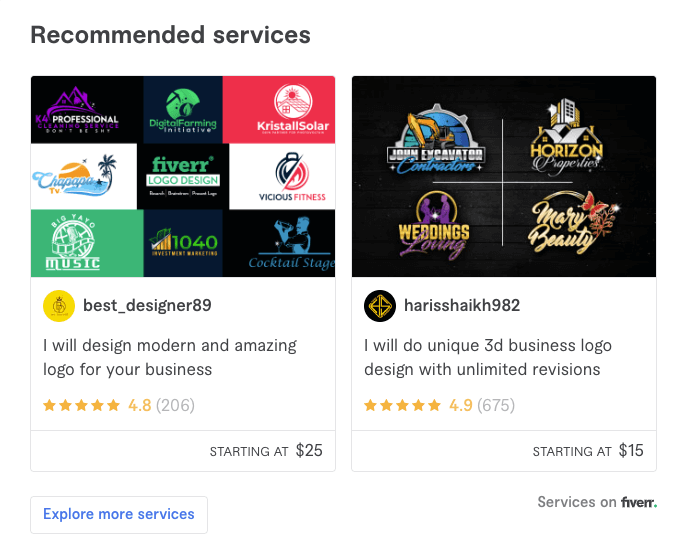
Best Practices for Using the Gig Ads Widget
To maximize your success in using this Fiverr tool, follow these best practices:
a. Insert the Gig Ads Widget naturally within blog posts. You can use it to display freelancing recommendations after your article.
b. Ensure your widget is delivering the intended results by tracking its performance. You can do this by checking the Media Reports on your Fiverr Affiliate Dashboard.
c. Maintain the integrity of the widget’s code by not inserting it inside an iFrame. You don’t want to mess up your site appearance, right?
d. Don’t change or modify any part of the generated code. Just embed it to your site using an embed tool, and you’d be good to go.
e. The widget is responsive and requires no additional styling. Don’t insert any additional styling codes.
How to get the tool:
On your Fiver Affiliate Dashboard, go to Marketing Tools > Gig Ads Widget.
Learn more about this tool in our The New Gig Ads Widget Article.
6. Search Box
Did you know that including a search box on your site increases conversions by 80%? In fact, 30% of site visitors will use a search box when offered.
That’s why Fiverr Affiliates included a Search Box in its must-have marketing tools. This option lets you embed a mini search box in strategic places on your site so your visitors can instantly search for the freelancing services they need. This puts them in control and encourages them to find the exact service they’re looking for.
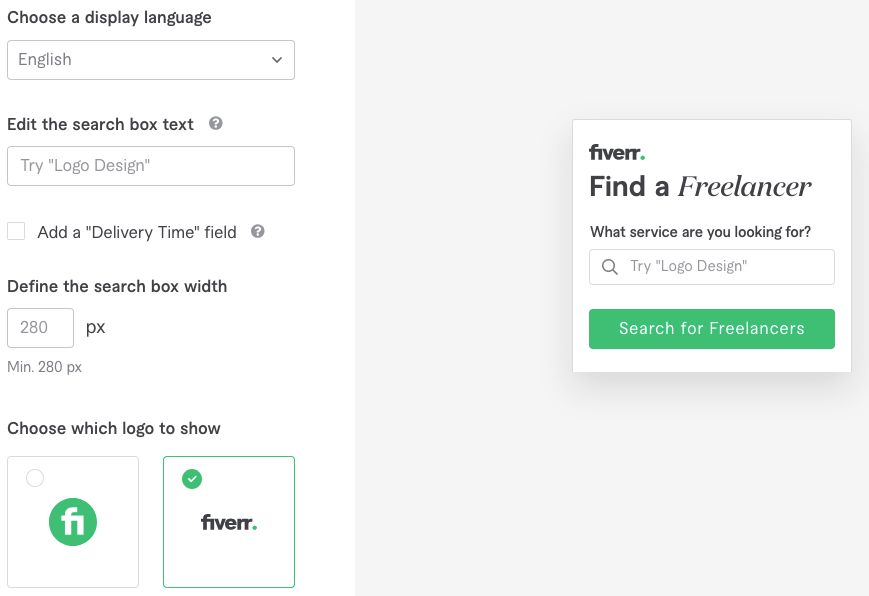
You can customize the width of the search box to match where you’d place it on your site and display it in a language that caters to your audience. As always, you don’t need any mad coding skills to implement the search box. Simply embed it on your site, and you’re good to go.
You can also track the impressions and performance of the Search Box on your Fiverr Affiliate’s Media Report.
How to Get the Tool:
On your Fiverr Affiliate Dashboard, go to Marketing Tools > Search Box.
Learn more about this tool in our Introducing the Fiverr Search Box Widget Article.
7. Media Report
Fiverr makes it easy for you to track your performance so you can adjust them as necessary. The Media Report is the most important report you’d need because it shows a vast amount of information, such as clicks, impressions, registrations, and more.
You can break down the report by date, brand, language, country, and many other parameters so you can zero in on the specifics of your campaign’s performance.
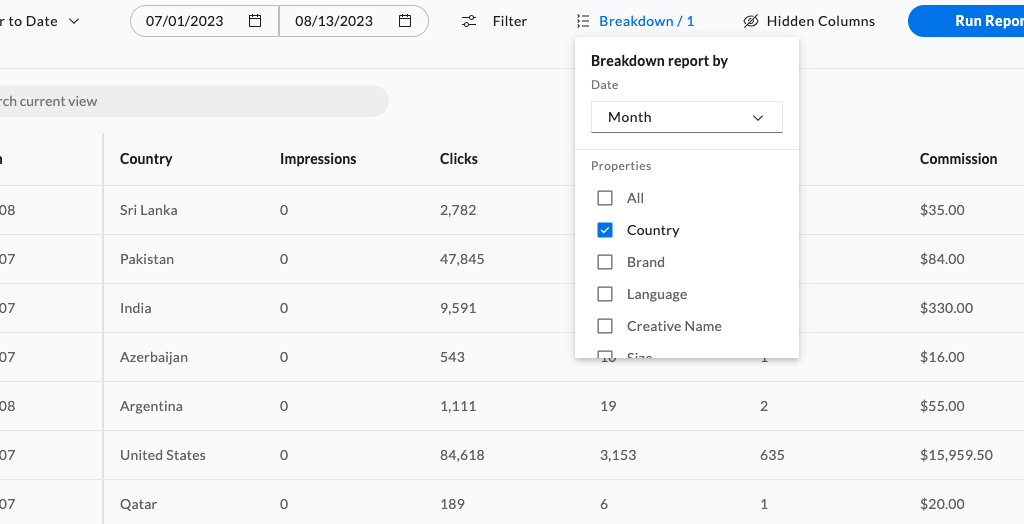
You can also export the report as a CSV so you can analyze it further.
How to Get the Tool:
On your Fiverr Affiliate Dashboard, go to Reports > Media Report.
8. Registrations Report
Fiverr’s Registrations Report shows you the details of your customers – the people who’ve purchased a Fiverr service through your link. This will help you determine the total commissions you’ve earned and which brands your customers purchased.
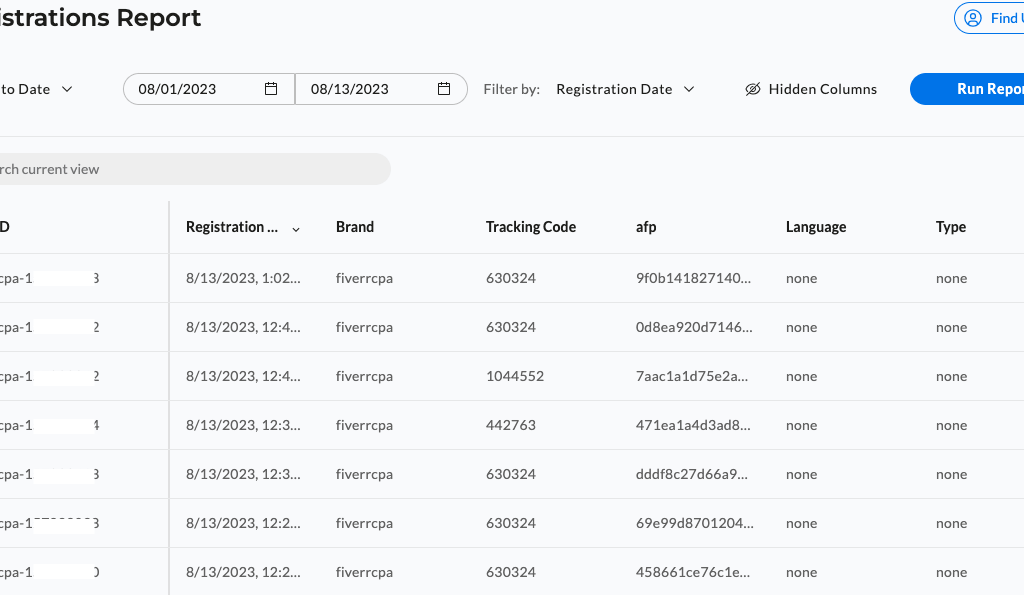
You can also export this tool as a CSV for further analysis.
How to Get the Tool:
On your Fiverr Affiliate Dashboard, go to Reports > Registration Report
9. Earnings Report
Finally, the true measure of the success of your affiliate campaign is your earnings. Fiverr makes it easy to calculate your total earnings with the Earnings Report.
You can see how much you’ve earned, the commission type, and other relevant parameters.
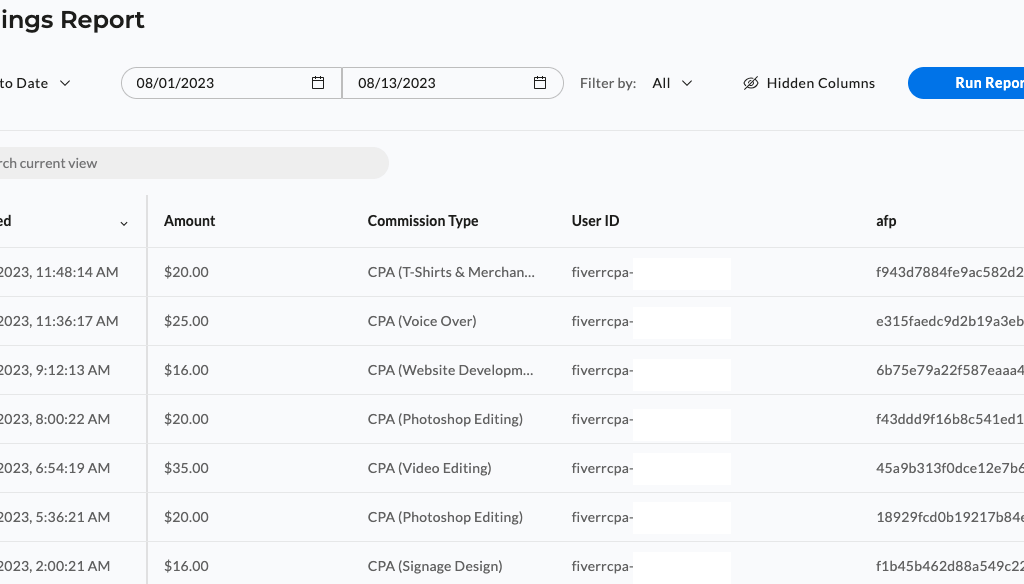
How to Get the Tool:
On your Fiverr Affiliate Dashboard, go to Earnings Report.
Wrapping Up
Fiverr Affiliates is a lucrative way to earn passive income and reward yourself for your efforts in building an audience. With the tools above, you can maximize your earnings by increasing the relevance of your ads to your audience.
So, what are you waiting for? If you’re not yet using these tools, it’s time to use them now. And if you haven’t joined the Fiverr Affiliates program, then click here to join today.