Why banners are powerful: Find your perfect Display Ad
Nothing catches your readers’ attention like a powerful banner. Display advertising campaigns can be effective tools to lead your followers to Fiverr.
By doing so, you can add the value to your audience and generate commissions at the same time.
There’s just one problem: Fiverr has more than 500 services. Those services are available in seven languages. There are also several sub-brands (Fiverr Business, Learn, and Fiverr Workspace) and you may not know how to choose the creative or ad size for the best results.
This post will help you figure it all out. We will take you step-by-step so that you can embed the correctly-sized banners to your channel in order to maximize impact.
How do I choose the right banners for me?
Before getting started, there are some permanent filters that you’ll want to place on your marketing tools. By doing this, you can see only the banners that suit you.
After you have logged into your Fiverr Affiliate account, go to the left sidebar menu, and click on ‘marketing tools.’ Then choose ‘all marketing tools’ to see the initial banners proposals.
Filter by type ‘JPEG’ and then filter by Language per your needs. We offer banners in seven different languages: English, German, Spanish, French, Italian, Dutch and Portuguese.
Now, let’s start finding the right banners for you and your followers. There are essentially three parts to each successful banner (display ad). They are:
- The promoted Fiverr brand or the Fiverr service
- The banner size
- The banner design
There is also one aspect that may be overlooked but is incredibly important – the URL. If you need a customized URL (a seller’s page or a Gig card) for your banners, you can do it – but we’ll talk about that later!
We’ll have a look at each of these three parts, starting with banner sizes.
(1) Which Brands are available for promotion in banners?
As a Fiverr Affiliate, you choose what to promote and how to earn.
Fiverr has several powerful sub-brands that might be perfect for your followers. You should be aware of the many options you have and the relevant commission plan:
- Fiverr – the leading marketplace for freelance services. You can promote the Fiverr homepage or one of the trending 40 categories (Logo design, 3D services, Animated Videos, Self-publishing, etc).
- Fiverr Business – a workspace designed for teams to expand freelance collaborations, enhance project management, and maximize business growth.
- Fiverr Learn – an educational platform where freelancers and businesses can acquire practical skills and learn from industry leaders.
- Fiverr Workspace – a business management suite for freelancers. It makes paperwork easy through online payments, automated invoices, proposals and more.
- Fiverr Affiliates – refer new affiliates to join our affiliates program. The program rewards registered affiliate marketers with commissions for bringing new affiliates to the program.
There’s an important note for those of you who promote Fiverr (either Fiverr homepage or Fiverr categories). You need to choose if you wish to earn with the Fiverr CPA plan or with the Fiverr Hybrid plan – your commission will be attributed according to your choice in ‘Filter by Brand.’ See the image below for more context:
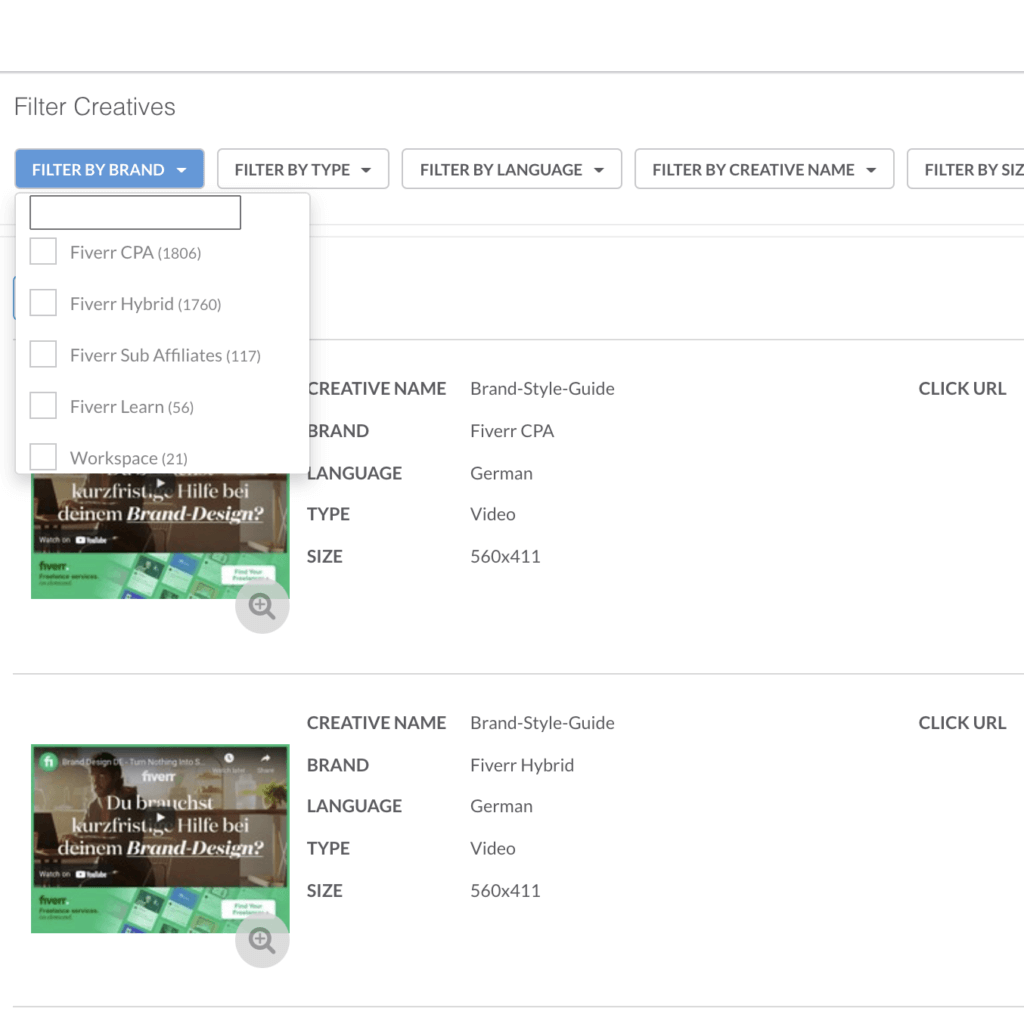
- If you choose to promote Fiverr homepage, Filter by creative name: ‘General’
- If you choose to promote one of Fiverr services, such as Logo Design, 3D Product Animation, Voice Over, SEO, Self Publishing (and many more), Filter by creative name and write the relevant category name. If you still not sure which category to promote – just scroll down the list of creative name’ until you find your match:
Once you’re done filtering, click on the ‘Show Creatives’ button to review your options.
(2) Which banner sizes should I use?
Next, you will want to consider the best banner size for your perfect display ad. This is an especially important step for social media ads. According to data from Google, Facebook, and Instagram, some of the more popular banner sizes include the following:

300X250
Medium Rectangle

728X90
Leaderboard
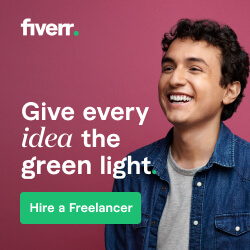
250X250
Square
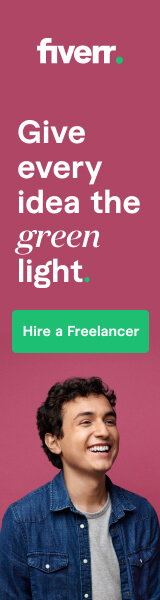
160X600
Wide Skyscraper
You will see that our platform also offers three more banner sizes. These are especially relevant for if you post content on social media. Importantly, these three banner sizes lead to the largest number of impressions.

1200X1200 (1X1)
Facebook

1200X628 (16X9)
Twitter
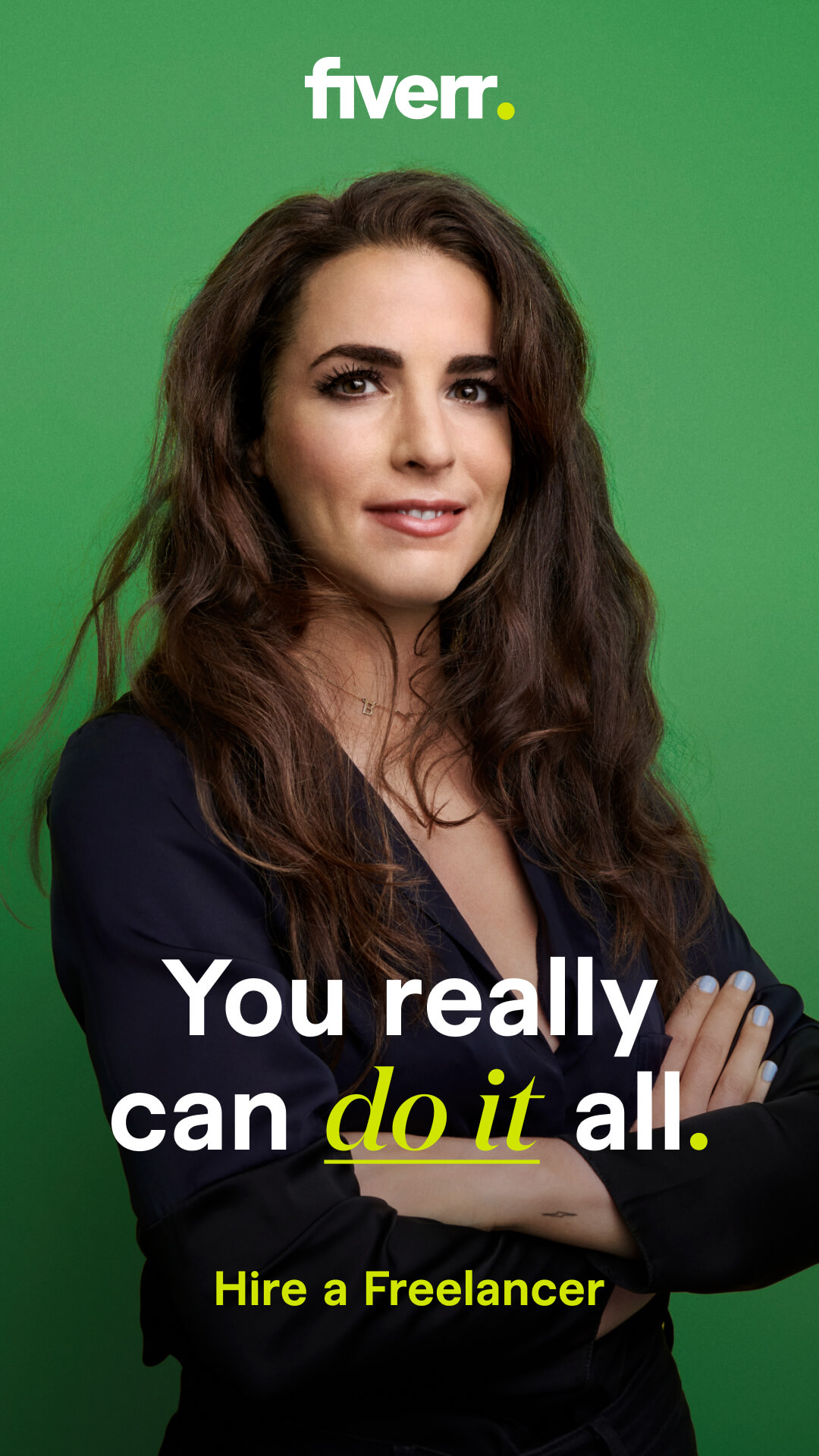
1080X1920 (9X16)
Instagram Story
*This size will present the call to action a bit differently, so your followers won’t tap-on and move to the next story
Now, let’s talk about selecting the best backgrounds.
(3) The right background for your followers:
Generally speaking, the main thing to consider when selecting your banner background is contrast.
You want your displays to stand out enough for a viewer to clearly see Fiverr at a glance. Also, a beautiful design is more likely to catch the viewers’ eyes, increasing the likelihood of them engaging with the banner and landing on the relevant Fiverr page.
Essentially, there are two different types of backgrounds for your display ads. They are the solid-color background and the model background:
- Solid background banners: a solid color background goes a long way in enhancing your marketing message. Much of its power comes from focusing the viewer on the actual headline. Contrast is also really important here. By prioritizing contrast, you can direct the viewer’s eyes to the message that you want to convey.

- Model background banners: Model background banners are essentially interesting images that form the background of your marketing message. Those images don’t necessarily need to be related to your product or service. At their core, however, model background banners use an image that is easily correlated with the message that you are advocating.

How to embed the banners to your site?
Once you choose your creative, click on Get HTML Code button, that helps reveal the code that needs to be embedded within your HTML page, which contains the link to the media and the tracking link.
Please note that if you choose to download the image you won’t be able to track impressions, If you would like to track impressions, just copy the code and embed it on your side. If you want more information, check out our ‘How to choose the right marketing tool’ tutorial.
Let’s summarize:
- Login to your Affiliate dashboard.
- Go to the left-side menu and choose ‘Marketing Tool’.
- Click on ‘All Marketing Tools‘.
- Filter by type ‘JPEG.’
- Filter by language according to your needs.
- Filter by brand according to the brand that you want to promote and the desired commission plan (Fiverr CPA, Fiverr Hybrid, Fiverr Business, Fiverr Learn, Fiverr Workspace). Importantly, don’t forget to check the commission plan before choosing your brand!
- If you chose to promote the Fiverr marketplace:
- Choose General to promote the Fiverr homepage.
- Write the category name to find the relevant banners and promote it.
- Click on ‘Show Creatives’ button.
- Embed the HTML code to your website!
Remember the customized URLs that we mentioned in the beginning? For those of you wishing to have custom banners that lead to a specific seller’s page and/or Gig page, we have the option of ‘Private Marketing Tool’ – which is available in your ‘Marketing Tools’ area in your dashboard. Please reach out to us for help uploading them to your dashboard, so you can keep on track with their performances.
For further support, contact us at affiliates_support@fiverr.com
