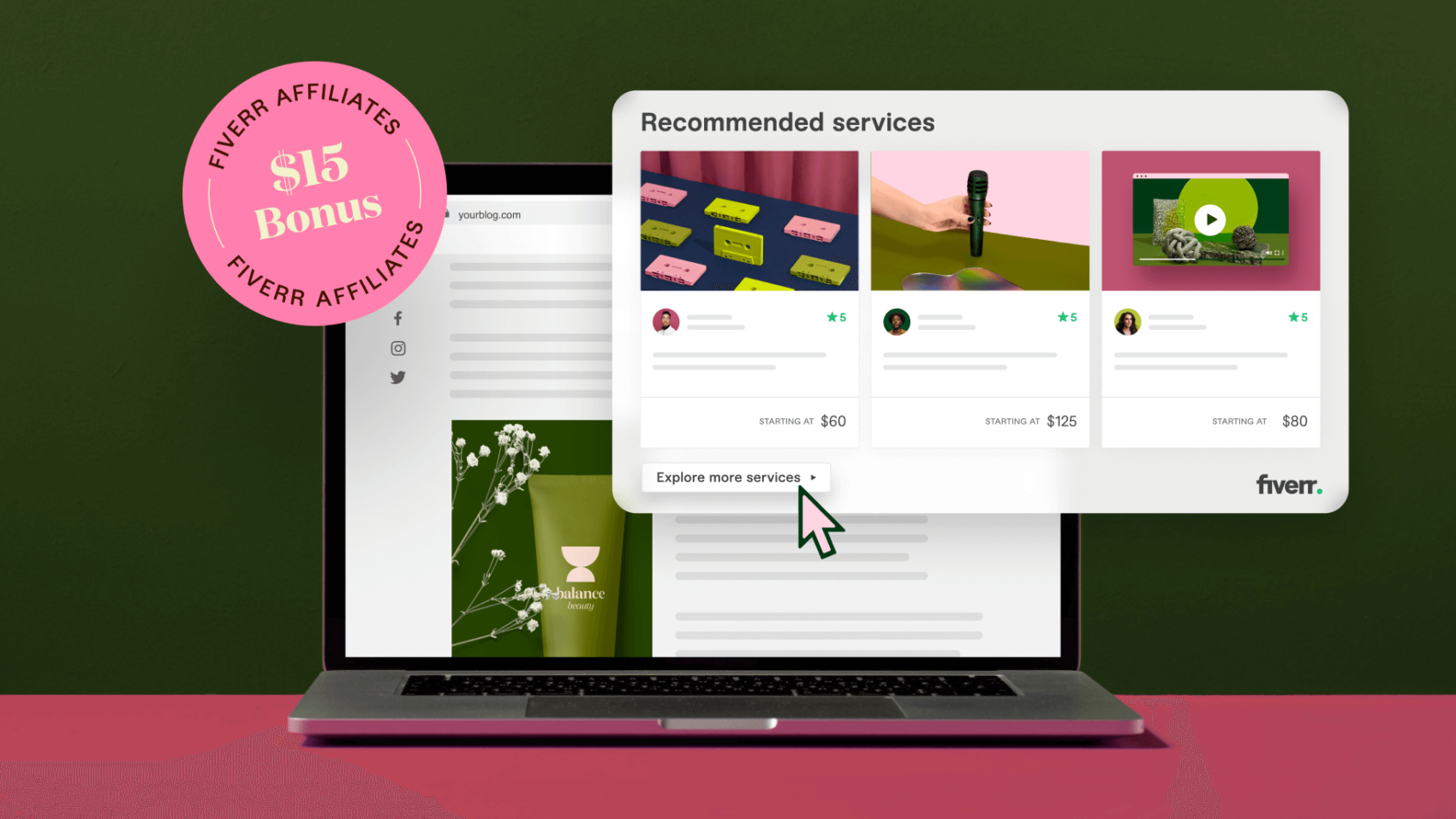Earn Easy Money with the Gig Ads Widget
Looking to earn some extra money to fuel your summer fun? Get in while the getting is good with Fiverr’s Gig Ads widget! Our latest Affiliate promotion is sizzling hot and ready to serve.
From now until August 31st, you can earn a $15 CPA bonus (on top of your regular commission plan) for every First Time Buyer you refer to us with the Gig Ads widget. Really, that’s it!
It’s never been easier to take advantage of the Fiverr Affiliates program to earn bonuses. The widget is available to all affiliates and is optimized to show the highest-ranking Gigs, giving you serious advantages to earn extra income.
Earn An Affiliate Bonus with the Gig Ads Widget
The Gig Ads widget launched last year as a handy tool for promoting Fiverr Gigs to increase affiliate sales. It works by displaying the top Gigs across any of Fiverr’s categories right on your website and makes racking up commissions practically effortless. Right now, you can count on an extra CPA bonus when your widget entices a First Time Buyer (FTB, for short) to hire a Fiverr freelancer! If you aren’t already using it, what are you waiting for?
How to Get Started:
Before you discourage yourself by pointing out your lack of web-development skills, we’d like to ease your mind. The steps to earn money are as easy as 1-2-3. Quite literally!
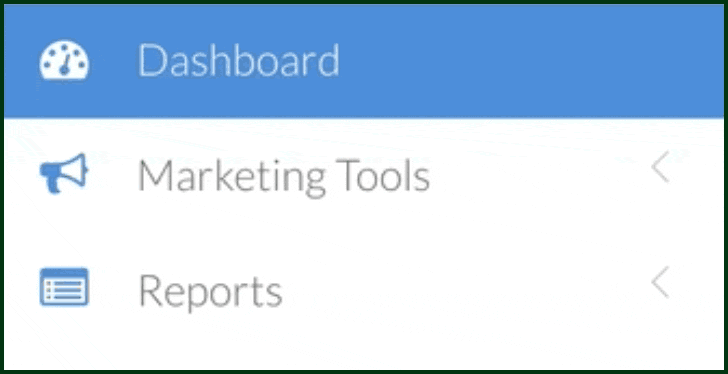
- From your Fiverr Affiliate’s dashboard, go to “Marketing Tools.” Then, click on the “Gig Ads Widget” tab.
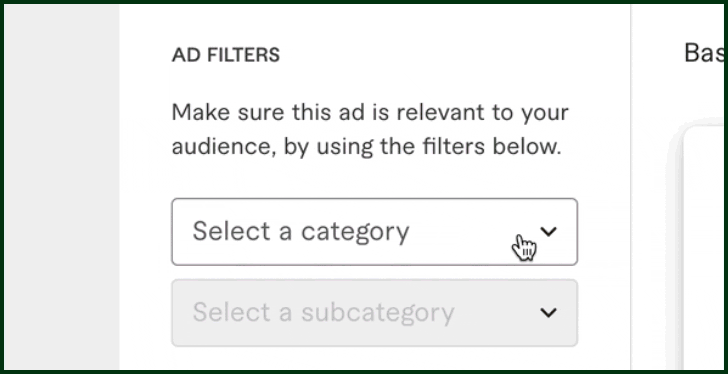
- From there, you can customize your widget as per your needs. The preview on the right side will show the final result before publishing the widget on your website.
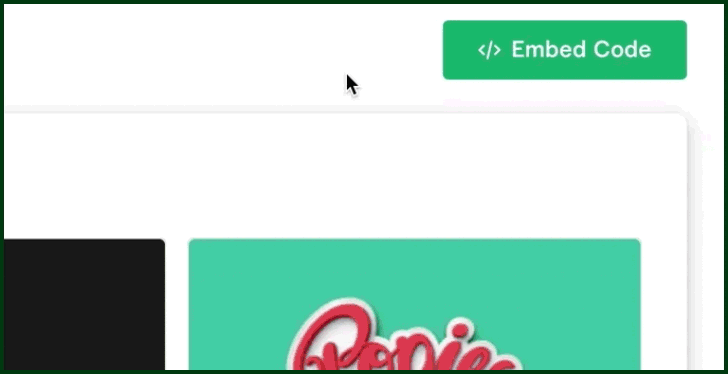
- When you’re finished, click on the “Embed Code” button to copy the code and embed it on your website. You don’t need to know any JavaScript or have any coding knowledge in order to use this widget.
Customize the Gig Ads to Your Content
Make your Gig Ads relevant to your content (and audience) with easy customization! Increase the odds of earning a bonus by displaying Gigs related to your website’s subject matter. By showing Fiverr Gigs aligned with your viewer’s interests, you enhance the chance they’ll purchase one of the Gigs on display. More Gigs purchased equals more bonuses! It’s as simple as adjusting your preferences to put Gigs from specific categories on exhibit.
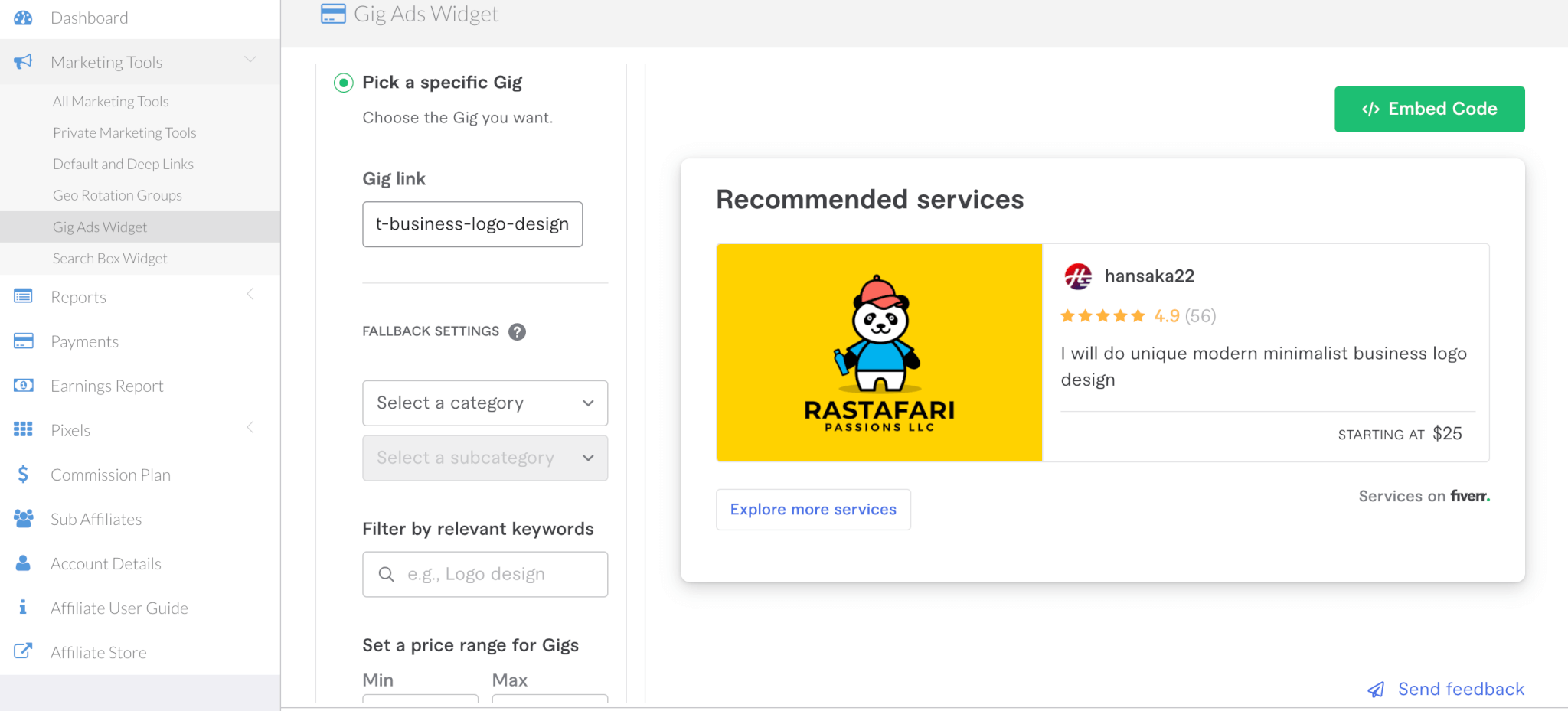
Let Your Gig Ads Widget Earn for You!
Once you’ve embedded the widget and set your preferences, you’re ready to start earning money! Simply, continue creating content as usual and use the widget wherever it makes sense for you: as a sidebar or at the beginning, middle, or end of your content. Placement is flexible to suit the needs of your site configuration (and more importantly, to get the attention of your possible FTBs).
Squeeze in a widget somewhere on your site and squeeze out a $15 CPA bonus for a limited time!
General Installation Instructions
- Do not insert the widget code inside an iFrame.
- Do not modify the widget code. We cannot guarantee that the widget will work properly if modified.
- Do not add any additional styles to the widget code. The widget is responsive and will adjust to the parent container.
Read our Installation Guide to learn more about how to embed the widget successfully on your website
Ways to Use Gig Ads
Let’s talk about where to implement Fiverr Gig Ads on your website. Some of the best places to include this widget are within blog posts (as part of your freelancing services recommendations for example) or at the end of your blog posts.
Just like we did here on this blog post:
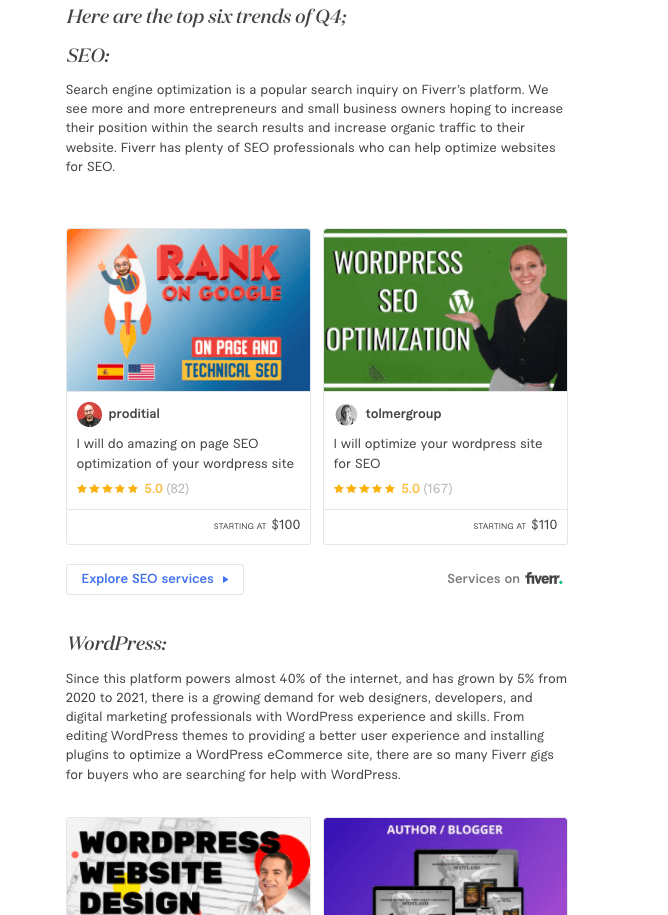
Tracking Performance
As for tracking performance, you can easily do so from your affiliate dashboard. It involves these steps:
- Log in to your affiliate dashboard.
- Go to “Reports” and click “Media Report”.
- Select your desired date range.
- Click “Filter By” and select the “Creative Name” parameter and type “gig_ads”.
- Click “Run Report.”
Now you can see the widget’s performance and how many sales were generated from the widget.
Pretty cool, right?
Get Started Today
Check out the Fiverr Gig Ads widget so you can start generating more affiliate sales! Feel free to reach out if you have any questions. If you aren’t a Fiverr Affiliate, don’t waste another minute and sign up now!